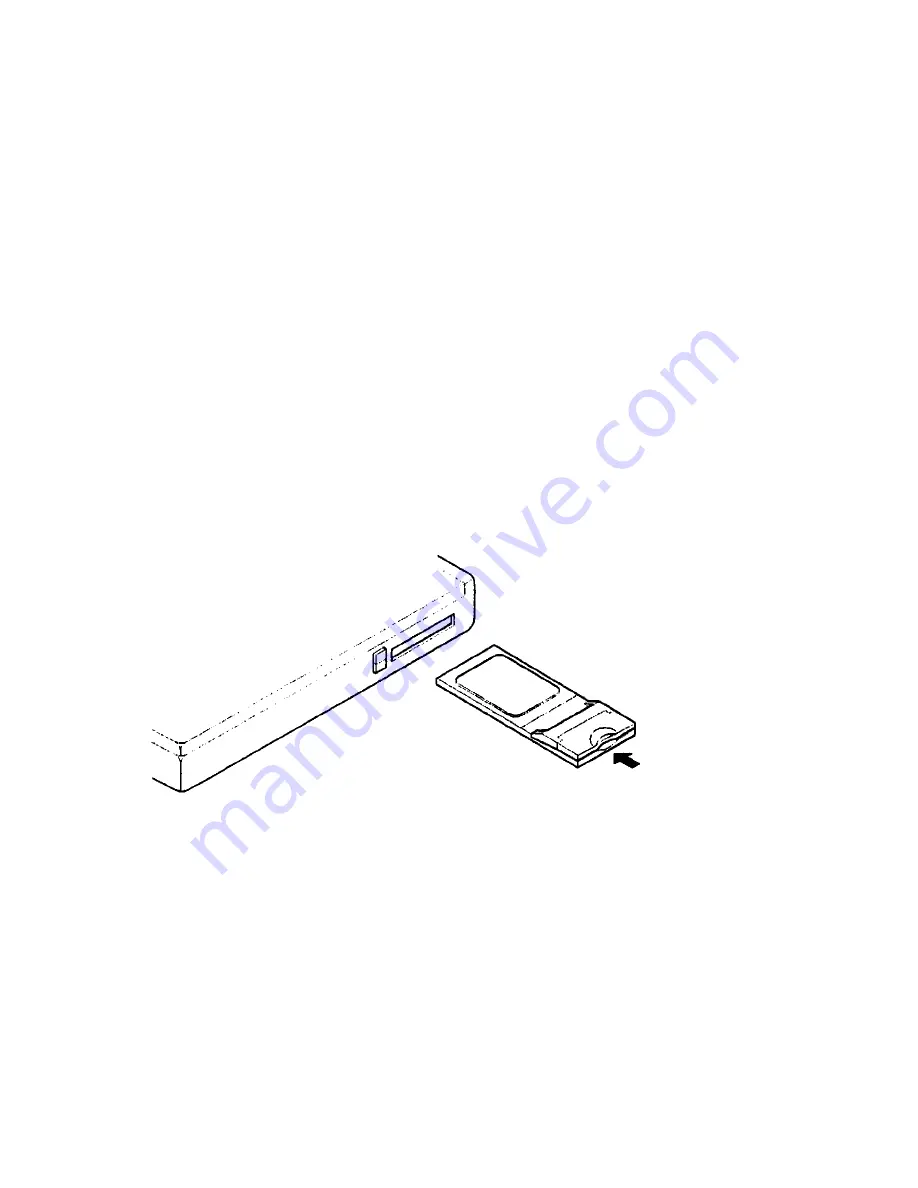
Section 3 Setting up BioCripto Card
3-2
3.1 The method for setting and removing the unit from
the personal computer
The method for setting and removing BioCripto Card from the personal computer is described here.
Note:
Do not remove the BioCripto Card from the personal computer in the state of fingerprint reading or while
waiting for a fingerprint to be read.
3.1.1 Setting the BioCripto Card
The method for setting BioCripto Card is described here.
Note:
When inserting the card, be careful about the insertion direction of the card.
If you forcibly insert it incorrectly, the unit or the card slot may be damaged.
1
If you use Windows NT 4.0, make sure that the PC power is turned off.
If you set the unit while the power is on, BioCripto Card or the PC may be damaged.
2
Confirm the direction of BioCripto Card, and carefully insert it with the label side facing upward.
Insert the unit firmly up to the end, and place the fingerprint sensor side in the direction shown in the figure.
Note:
• When inserting the card, please be careful about the direction of the card.
If you forcibly insert it incorrectly, the unit or the card slot may be damaged.
• If your PC has two PC card slots, and you intend to set 2 PC card products, it is recommended that you set
our product in the top slot. But even if you set our product in the top slot, sometimes it is not possible to set
two products at the same time due to the shape of the other PC card.
3
When you set the card, the eject button of the PC card slot is pushed out. Lock the eject button.
Note:
• Confirm that the unit is firmly inserted in the PC card slot.
• Depending on the type of PC used, the eject mechanism of the PC card slot is different. Refer to the manual
provided with the PC for the method to lock the eject button.
Содержание SL101-10
Страница 2: ...SL101 10 BioCrypto Card Users Manual ...
Страница 11: ...viii ...
Страница 17: ...Section 1 Overview of the Unit 1 4 ...
Страница 27: ...Section 3 Setting up BioCripto Card 3 4 ...
Страница 31: ...Appendix App 4 ...





















