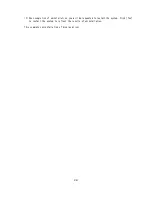17
This section describes how to install hardware and software. Installation procedure depends on whether
the other graphics accelerator is installed in your system or not. Follow the steps below to install
them appropriately to your system.
Even if Quadro K2200 is already installed in your system, you need to install the display driver.
(1)If any graphics accelerator other than Quadro K2200 is installed, be sure to uninstall other
display driver before installing Quadro K2200.
When uninstalling display driver, restart the system and make sure that the system starts
normally.
※To uninstall the display driver, follow the steps below:
[Windows 7]
①
Select[Control Panel] → [Programs] → [Uninstall Programs]. (In Classic View, select [Control
Panel] → [Programs and Features].)
②
Select a driver you want to uninstall from the list, and double– click it to uninstall.
③
Restart Windows.
※
The Windows INBOX display driver may be installed after the restart. If restarting the system
is requested, restart the system according to the on– screen message.
[Windows 8]
①
Select[Control Panel] → [Uninstall Programs] (In Large icons View or in small icons View
[Control Panel] → [Programs and Features].)
②
Select a driver you want to uninstall from the list, and double– click it to uninstall.
③
Restart Windows.
※
The Windows INBOX display driver may be installed after the restart. If restarting the system
is requested, restart the system according to the on– screen message.
[Windows 8.1]
①
Select[Control Panel] → [Uninstall Programs] (In Large icons View or in small icons View, select
[Control Panel] → [Programs and Features].)
②
Select a driver you want to uninstall from the list, and double– click it to uninstall.
③
Restart Windows.
※
The Windows INBOX display driver may be installed after the restart. If restarting the system
is requested, restart the system according to the on– screen message.
(2)Make sure that the workstation is powered off, unplug the power cord, and install the Quadro
K2200 in the workstation. See "2. Installing Hardware" for installation procedure.
(3)Installing Windows (If Windows is already installed, you may skip this step).
(4)Install the display driver according to "3.1 Installing Display Driver".
Take the steps above to install hardware and software.
1. Installation
Содержание Quadro K2200
Страница 1: ...NEC Express ワークステーション Express5800 シリーズ グラフィックスアクセラレータ Quadro K2200 ユーザーズガイド ...
Страница 20: ...19 3 アンインストールが終わると 再起動を要求されます アンインストールを反映させるにはシステ ムの再起動が一度必要になりますので 再起動を行ってください 以上で ディスプレイドライバのアンインストールは完了です ...
Страница 29: ...28 複数のディスプレイの設定 複数のディスプレイの設定 複数のディスプレイを使用する方法を指定で きます ...
Страница 41: ...NEC Express Workstation Express5800 Series Graphics Accelerator Quadro K2200 User s Guide ...