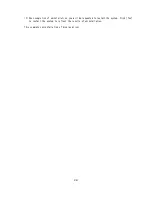15
Contents
Be sure to read "Notes on Use" before handling this product.
............................................ 1
Safety Indications
................................................................................................................................................ 1
Safety Precautions ~ Be sure to read ~ .............................................................................................. 3
Mesures de sécurité
.............................................................................................................................................. 6
Pr
é
cautions de la s
é
curit
é
~Soyez s
û
r de lire~ ...................................................................................... 8
Preface
....................................................................................................................................................................... 12
Notes:
.......................................................................................................................................................................... 12
Trademarks
................................................................................................................................................................ 12
Warranty
..................................................................................................................................................................... 13
Information Service
........................................................................................................................................... 13
Transfer to a Third Party
............................................................................................................................ 13
Disposal
..................................................................................................................................................................... 13
Regulatory Notices
............................................................................................................................................. 14
Before Installation
........................................................................................................................................... 16
Checking Accessories .................................................................... 16
Checking Operating Environment .......................................................... 16
1. Installation
.................................................................................................................................................... 17
2.
Installing Hardware
.................................................................................................................................... 18
2.1 Precautions on handling the card .................................................... 18
2.2 Installing the Card ................................................................. 20
2.3 Removing the Card ................................................................... 24
3. Installation/Uninstallation of Software
.................................................................................... 25
3.1 Installing Display Driver ........................................................... 25
3.2 Uninstallation of Display Driver .................................................... 27
4 Configuration
.................................................................................................................................................... 29
4.1 Configuration on Windows 7 / Windows 8 / Windows 8.1 ................................. 29
5.Troubleshooting
............................................................................................................................................. 40
5.1 Nothing is displayed on black solid screen. .......................................... 40
5.2 The system halts at startup with the blue background screen. ......................... 40
5.3 The system starts with VGA mode even the display driver has been installed. .......... 40
5.4 Performance is insufficient ......................................................... 41
5.5 3D graphics application does not work normally on Windows 7 / Windows 8 / Windows 8.1 41
5.6 Fail to return to normal state from standby state. ................................... 41
5.7 Restrictions on Feature ............................................................. 42
6.Names and Functions of Parts
.............................................................................................................. 43
6.1 External View ....................................................................... 43
6.2 Product Specification ............................................................... 44
6.3 Display Modes ....................................................................... 44
6.4 Specification of Monitor Interface Connector ......................................... 46
Содержание Quadro K2200
Страница 1: ...NEC Express ワークステーション Express5800 シリーズ グラフィックスアクセラレータ Quadro K2200 ユーザーズガイド ...
Страница 20: ...19 3 アンインストールが終わると 再起動を要求されます アンインストールを反映させるにはシステ ムの再起動が一度必要になりますので 再起動を行ってください 以上で ディスプレイドライバのアンインストールは完了です ...
Страница 29: ...28 複数のディスプレイの設定 複数のディスプレイの設定 複数のディスプレイを使用する方法を指定で きます ...
Страница 41: ...NEC Express Workstation Express5800 Series Graphics Accelerator Quadro K2200 User s Guide ...