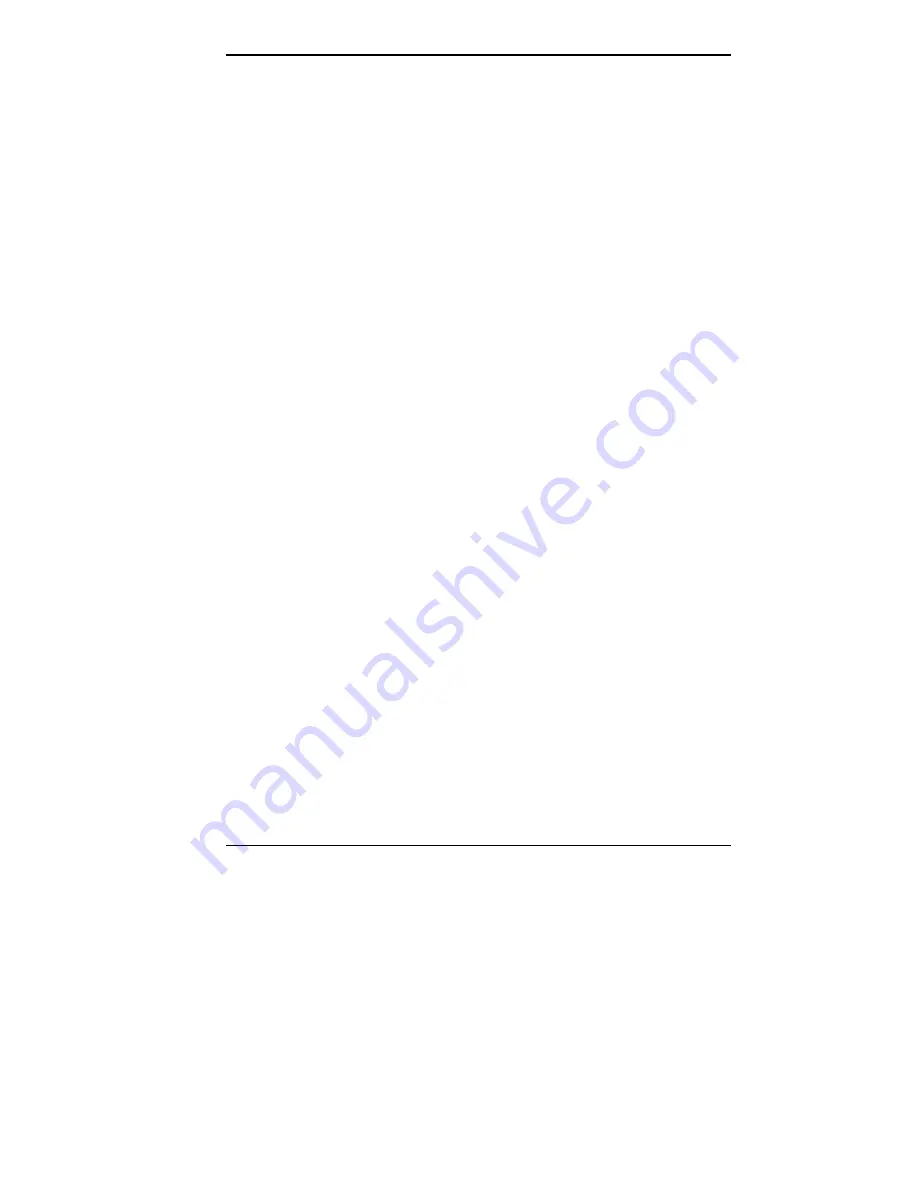
Using NECCSD Utilities 2-21
Boot Menu
The Boot menu allows you to configure the system’s boot
process.
Scan User Flash Area
The field allows the BIOS to scan the Flash ROM.
Selectable parameters for this field are Disabled and
Enabled. The default is Disabled.
Restore On AC/Power Loss
This field enables you to decide whether the system
automatically boots up or stays off after power is
restored to the system (after an unexpected power loss).
The default setting is “Power On,” which causes the
system to automatically boot up after power restoration.
Choose “Stay Off” if you want the system to stay off.
“Last State” restores the previous power state before the
power loss occurred.
On Modem Ring
This field enables an external modem to work even when
the system is in a power reduction state. Choosing
“Power On” (the default) restores the system to full
power so it can receive a modem ring. Choose “Stay off”
if you do not want full power restored on a modem ring.
On LAN
This field enables the system to be contacted via a LAN
connection even when the system is in a power reduction
state. Choosing “Power On” (default) restores the
system to full power so the LAN connection can be
made. Choose “Stay off” if you do not want full power
restored.
















































