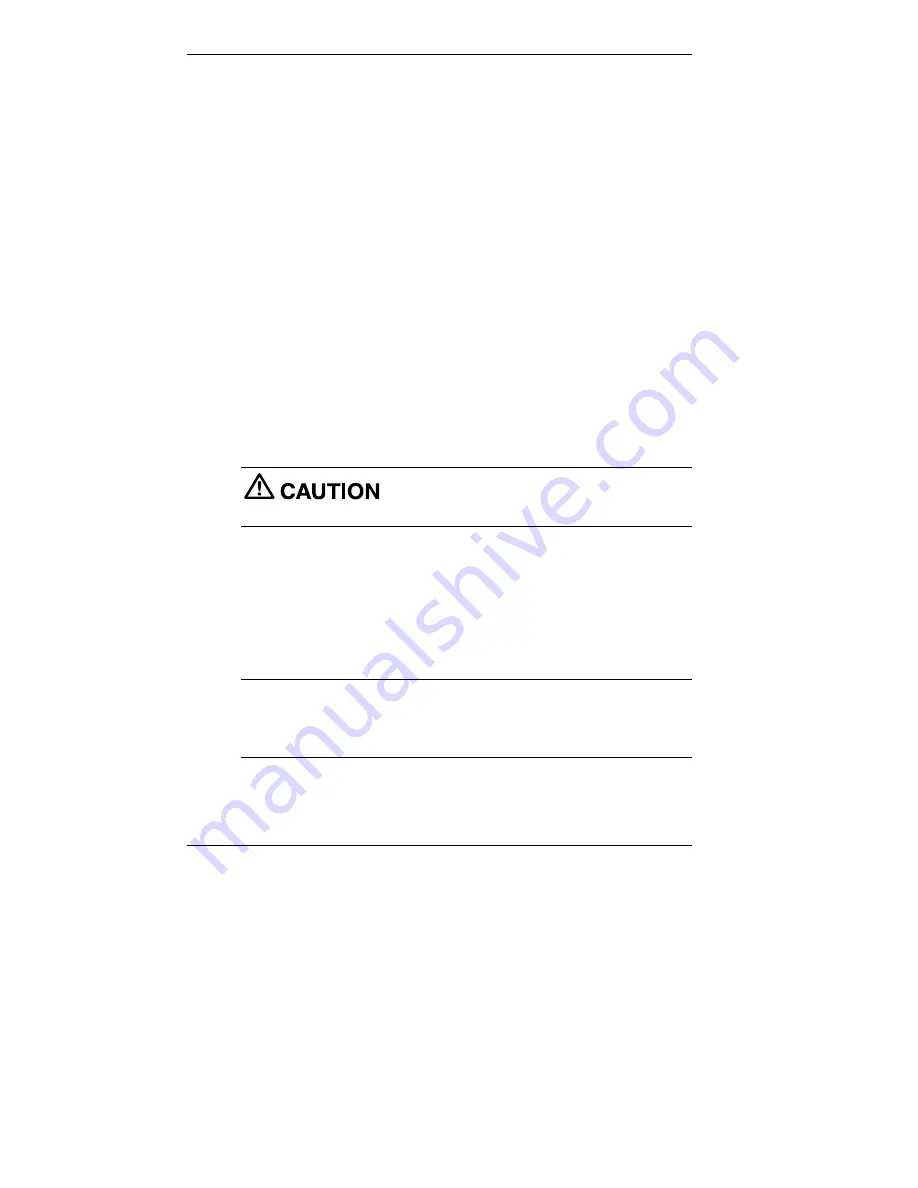
2-2 Setting Up the System
This chapter provides basic information for setting up and using your
system (refer to the Quick Setup poster for details). Included are cable
connections, system startup procedures, system shutdown procedures, and
system care. The chapter also includes a table showing where to find
additional information about your system.
Cable Connections
After unpacking the system (save the carton) and positioning the system
in your work area, connect the system components using the Quick Setup
poster and the following tips.
!
Use the icons on the rear and side of the system unit to identify the
USB, keyboard, mouse, LAN, printer, monitor, power, and audio
connectors.
!
See your network administrator for guidelines on configuring the
LAN.
!
Connect the system AC adapter power cord to a surge protector
(recommended) or a properly grounded wall outlet and to the DC
power connector at the rear of the system unit.
NECC recommends connecting the AC adapter
power cord to a surge protector to protect your system.
Startup
Press the power button to turn on the system unit and LCD panel. The
power lamp lights green to indicate that the system is on. The system
performs its Power-On Self-Test (POST) and several messages appear on
the screen indicating that the system is checking its subsystems.
Note
At the bottom of the NEC startup screen, the following message
appears: Press F2 to enter BIOS Setup. If you want to enter the BIOS
Setup utility, immediately press F2 while the startup screen displays. (See
Chapter 3, “Configuring the System,” for information on using the BIOS.)
After a short delay, Windows starts up.
Содержание POWERMATE 2000 - 01-2000
Страница 10: ...1 Reviewing System Features Front Features Left Side Features Rear Features Bottom Features System Overview ...
Страница 26: ...2 Setting Up the System Cable Connections Startup Shutdown Power Saving Operation System Care More Information ...
Страница 108: ...6 Solving System Problems Solutions to Common Problems How to Clean the Mouse How to Get Help ...
Страница 134: ...B System Specifications System Board System Peripherals Dimensions Power Operating Environment Compliance ...
Страница 149: ...Index 7 WebTelligent features 4 11 requirements 4 12 Windows Operating System 1 14 security 1 16 ...
Страница 153: ......















































