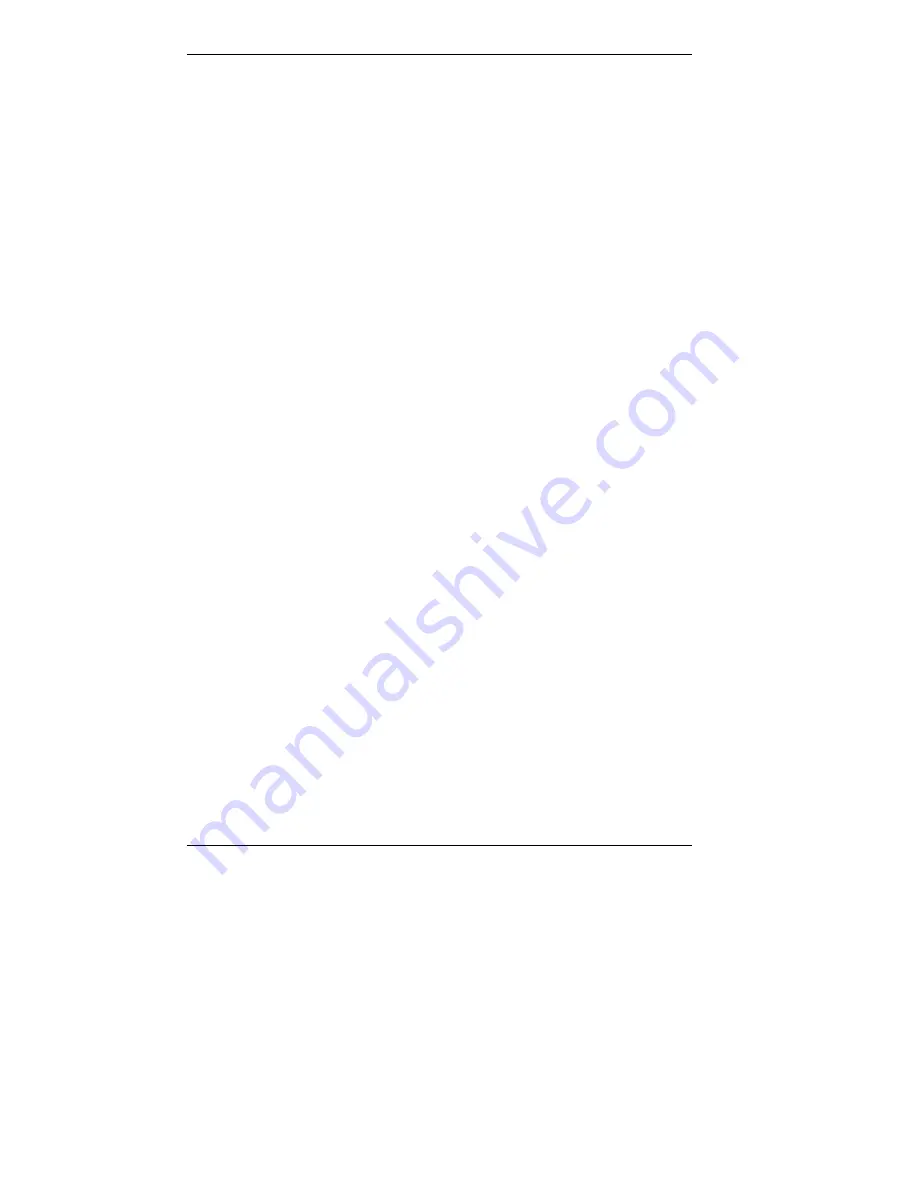
5-6 Adding Expansion Devices
4.
Use the software installed on your system to check PC card slot
availability.
In Windows 98 or Windows 2000, a PC card icon should be in the
control panel or on the right side of the task bar. The icon shows
which slot contains a PC card and which slot is empty.
In Windows NT, the CardWizard™ SystemsSoft icon should be on
the desktop.
5.
Follow the PC card manufacturer’s instructions for using the card.
Removing a PC Card
Follow these steps to remove a PC card from its slot in the system unit.
1.
At the Windows desktop, point to My Computer and to Control Panel
(or select the taskbar PC card icon).
2.
Select the PC Card you need to remove and select Stop.
Windows 98 or Windows 2000 alerts you if any applications are still
using the card. Close the application(s).
If all applications using the PC card are shut down, services for that
card are closed.
A message displays on the screen stating that it is safe to remove the
PC card.
3.
Remove the PC card from it slot by pressing the eject button next to
the slot. Pull the card out.
4.
If you are not installing another PC card, insert the previously
removed slot cover into the slot to keep dust and dirt out.
Memory Modules
Memory modules are installed into one or two SO-DIMM sockets on the
system board. The sockets are accessible from the bottom of the system
unit.
The sockets support up to 256 MB of high-speed memory. The system
supports 144-pin PC100 SDRAM modules in 64-MB, 128-MB, 192-MB,
and 256-MB non-ECC memory configurations.
Содержание POWERMATE 2000 - 01-2000
Страница 10: ...1 Reviewing System Features Front Features Left Side Features Rear Features Bottom Features System Overview ...
Страница 26: ...2 Setting Up the System Cable Connections Startup Shutdown Power Saving Operation System Care More Information ...
Страница 108: ...6 Solving System Problems Solutions to Common Problems How to Clean the Mouse How to Get Help ...
Страница 134: ...B System Specifications System Board System Peripherals Dimensions Power Operating Environment Compliance ...
Страница 149: ...Index 7 WebTelligent features 4 11 requirements 4 12 Windows Operating System 1 14 security 1 16 ...
Страница 153: ......
















































