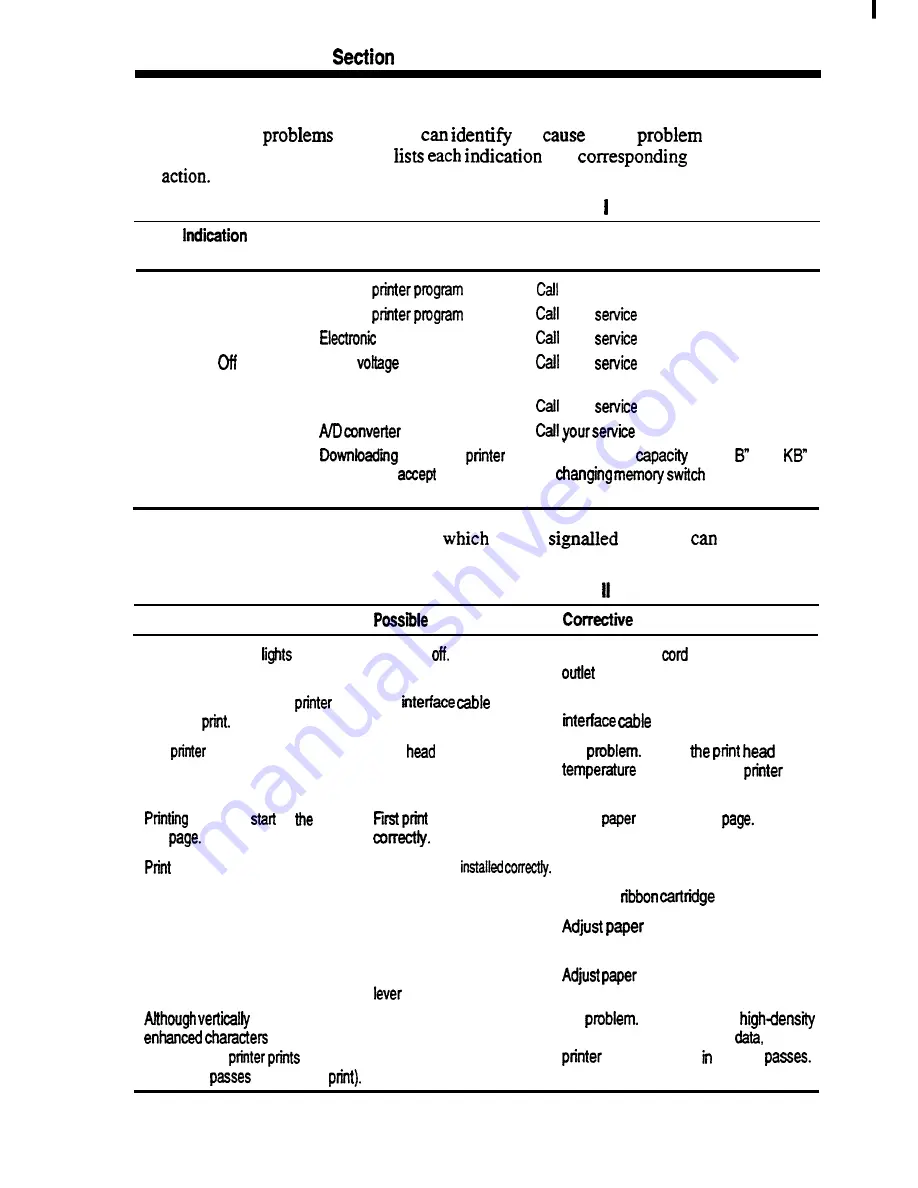
5 Problem Solving and Preventive Maintenance 33
When minor
occur, you
the
of the
by pressinp
and holding
MODE.
Table 5-2
and
corrective
MODE
SELECT
Table 5-2 Minor Problem Soiving
Meaning
Conective Action
On On
On
Off
Off
On
Blink
Off
Blink
Blink On
On
Blink
Intemal
error.
Intemal
error.
circuit error.
Input
error.
Power supply circuit error.
Mechanism error.
error.
error: the
is unable to
downfoaded data.
your Service representative.
your
representative.
your
representative.
your
representative.
your
representative.
representative.
Change buffer
to 512 or ‘4
by
setting
(see Section 3).
Sometimes minor printing Problems
are not
by lights
occur.
Table 5-3 assists you in solvinp these Problems.
Table 5-3 Minor Problem Solving
Problem
Cause
Action
Does not print. All
are off.
Power is
The power is on but the
does not
The
prints one line
in two unidirectional strokes.
The
is
not connected properly.
temperature is
too high.
does not
at top of
the
is faded.
Print is smudged.
enlarged or
are not
selected, the
one line
in several
(multi-pass
positiin is not set
Ribbon is not
Ribbon needs replacing.
Paper thickness setting
lever is set incorrectly.
Paper thickness setting
is set incorrectly.
Printers feature.
Plug the power
into the electrical
properly and turn on the power.
Turn off the power and connect the
again.
No
When
goes down, the
automatically retums to normal Operation.
Move
to the top of
Reinstall nibon cartridge (see page 3).
Replace
(see page 3).
thiiess setting lever.
thickness setting lever.
No
When printing
dot data such as bit image
the
prints one Iine several
Содержание Pinwriter P2000/P2X
Страница 1: ...Pinwriter P2OOO P2X User s Guide ...
















































