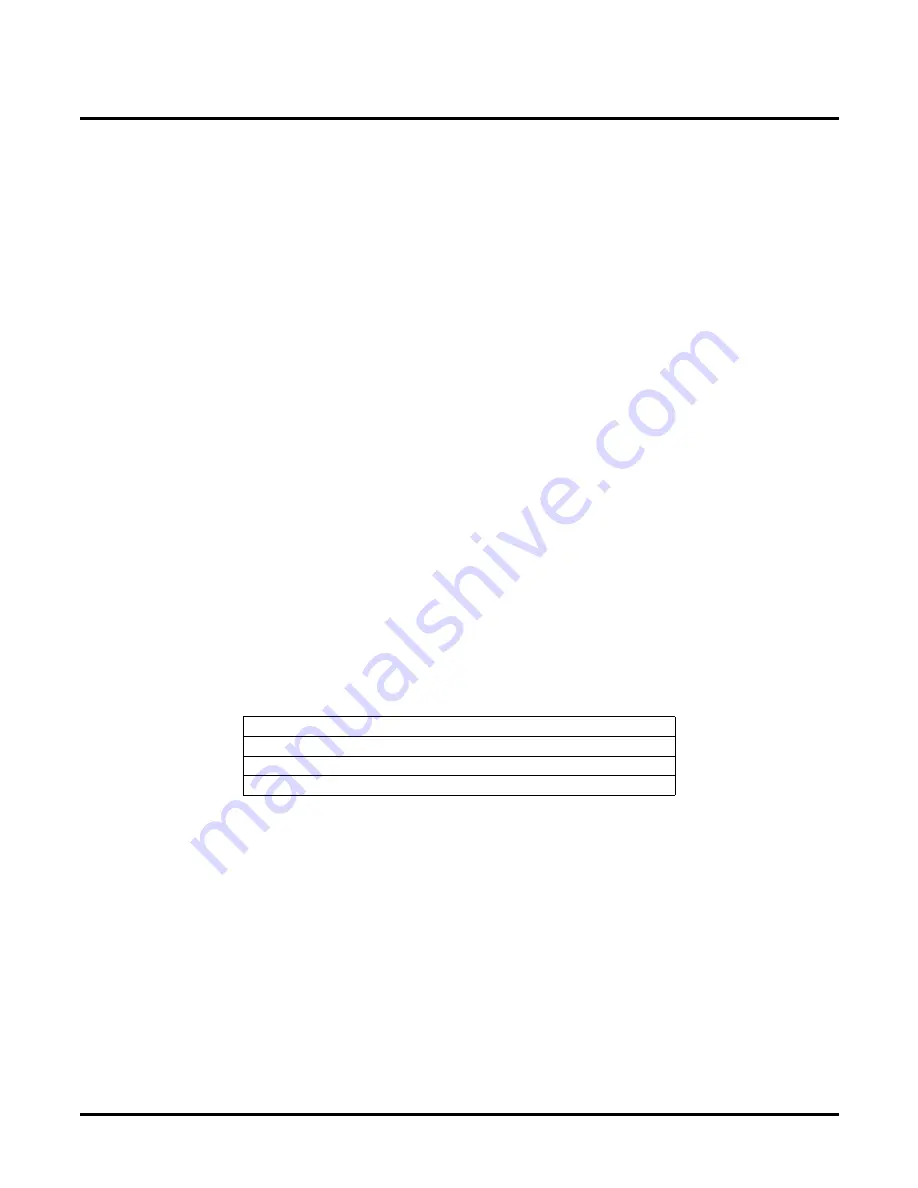
Basic Voice Mail Programming
Creating and/or Customizing the Call Routing Mailboxes
26
◆
NVM-2e/i-Series Quick Setup Guide
Chapter 4: Voice Mail Programming
Creating an d/or Custom izin g the Cal l Rou ti ng Mailboxes
Creating and/or Customizing the Call Routing Mailboxes
Before you can program a mailbox number into an
AST,
you must make sure the mailbox exists.
This step shows you how to create and/or customize the Call Routing Mailboxes you selected for
the ASTs in Step 5.
Default
There are 4 Call Routing Mailboxes by default: 802, 803, 804 and 807.
●
Dial Action Table 1 is assigned to Call Routing Mailbox 802
●
Dial Action Table 2 is assigned to Call Routing Mailbox 803
●
Dial Action Table 3 is assigned to Call Routing Mailbox 804
●
Dial Action Table 4 is assigned to Call Routing Mailbox 807
●
Each Call Routing Mailbox has seven other programmable options. The default values for
these options should be fine to get your basic system up and running. To see the default val-
ues, see “Call Routing Mailboxes” in Chapter 3: Programming in the NVM-2e System Guide
(P/N 17780INS08 or higher).
To see how the Call Routing Mailboxes are assigned to
AST
1, see Completing the AST Worksheet
on page 24 of this chapter.
To review the routing options assigned to the keys in Dial Action Table, see Figure 7 starting on
page 21 in Checking the Default Automated Attendant of this chapter.
Modifications to Default
The only thing you should change about a Call Routing Mailbox, at this point is its Dial Action
Table number. You can enter a number from 1 to 4.
Keep this in mind: If Call Routing Mailbox 802 should have a different set of dialing options than
Call Routing Mailbox 803, then you should keep the default Dial Action Table assignments.
Programming
From Main Menu:
Customize Menu, Mailbox Options. To find out which mailbox numbers are unused, use the View-
ing/Printing Reports Menu, “Mailbox List (Numerical) - ML” of the NVM-2e System Guide (P/N
17780INS08 or higher). The NVM-2e allows mailbox numbers 000-999.
For more information
See “Call Routing Mailboxes” in Chapter 3: Programming of the NVM-2e System Guide
(P/N 17780INS08 or higher) to understand the Call Routing Mailbox options.
Call Routing Mailbox _______ DAT _____
Call Routing Mailbox _______ DAT _____
Call Routing Mailbox _______ DAT _____
Call Routing Mailbox _______ DAT _____






























