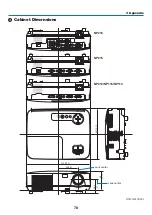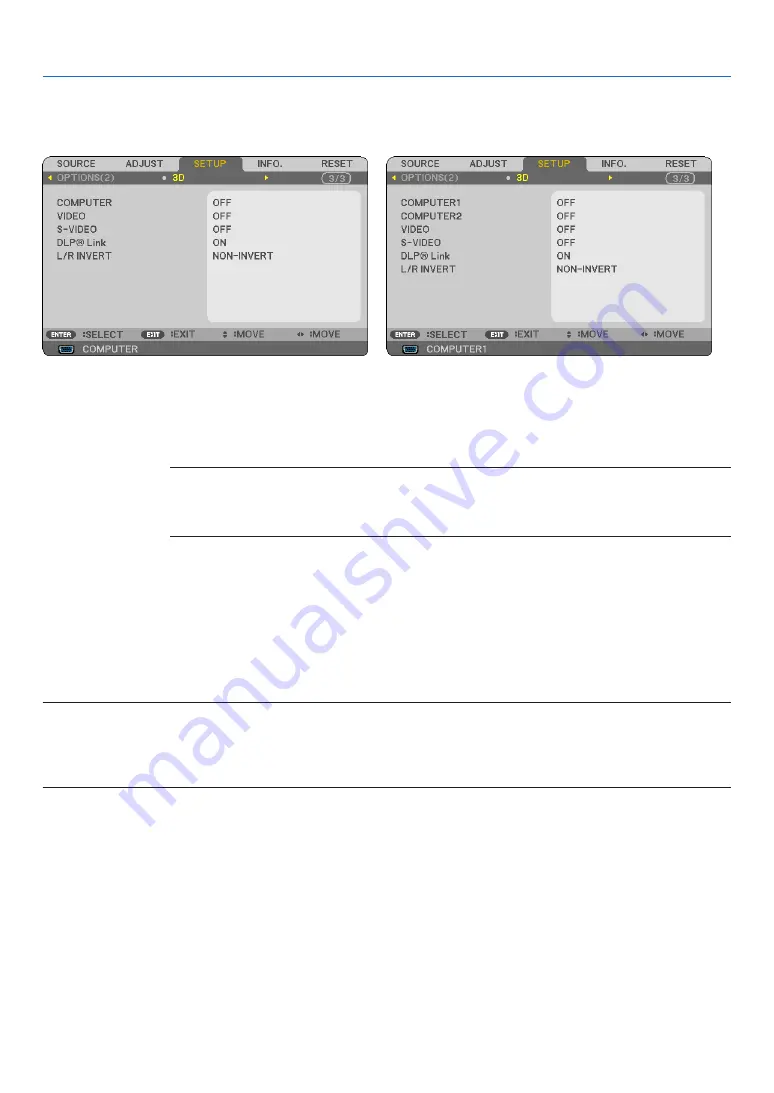
65
5. Using On-Screen Menu
[3D]
[NP215/NP210/NP115/NP110]
[NP216]
Selecting input connected to a source of 3D images [COMPUTER / VIDEO / S-VIDEO]/[COMPUTER 1/COM-
PUTER 2/VIDEO/S-VIDEO] (NP216 only)
This function switches the 3D mode between ON and OFF for each input.
ON ......................... Turns on the 3D mode for the selected input.
NOTE:
To confirm that the supported 3D signal is accepted, use either way of the following:
- Make sure that [3D] is displayed in the top right of the screen after the source is selected.
- Display [INFO.]
→
[SOURCE]
→
[3D SIGNAL] and make sure that "SUPPORTED" is displayed.
OFF ........................ Turns off the 3D mode for the selected input.
Enabling DLP
®
Link to view 3D images [DLP® Link]
This function switches the DLP
®
Link system between ON and OFF.
ON ......................... Turns on the DLP
®
Link system.
OFF ........................ Turns off the DLP
®
Link system.
NOTE:
To use DLP
®
Link compatible LCD shutter eyeglasses, select [ON].
To use other LCD shutter eyeglasses such as IR or wired LCD shutter types, select [OFF].
If you use LCD shutter eyeglasses that are not compatible with DLP
®
Link, the LCD shutter eyeglasses may not synchronize to the
projector properly.
Inverting the order of displaying the images for left eye and right eye [L/R INVERT]
This function changes the order of displaying the images for left eye and right eye.
Change the setting if you have difficulty seeing 3D images.
Each time you press the PICTURE button on the remote control, the following menu items will change:
[L/R INVERT]
→
[CONTRAST]
→
[BRIGHTNESS] ...
Содержание NP110 - SVGA DLP Projector
Страница 97: ... NEC Display Solutions Ltd 2009 2010 7N951471 ...