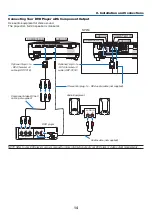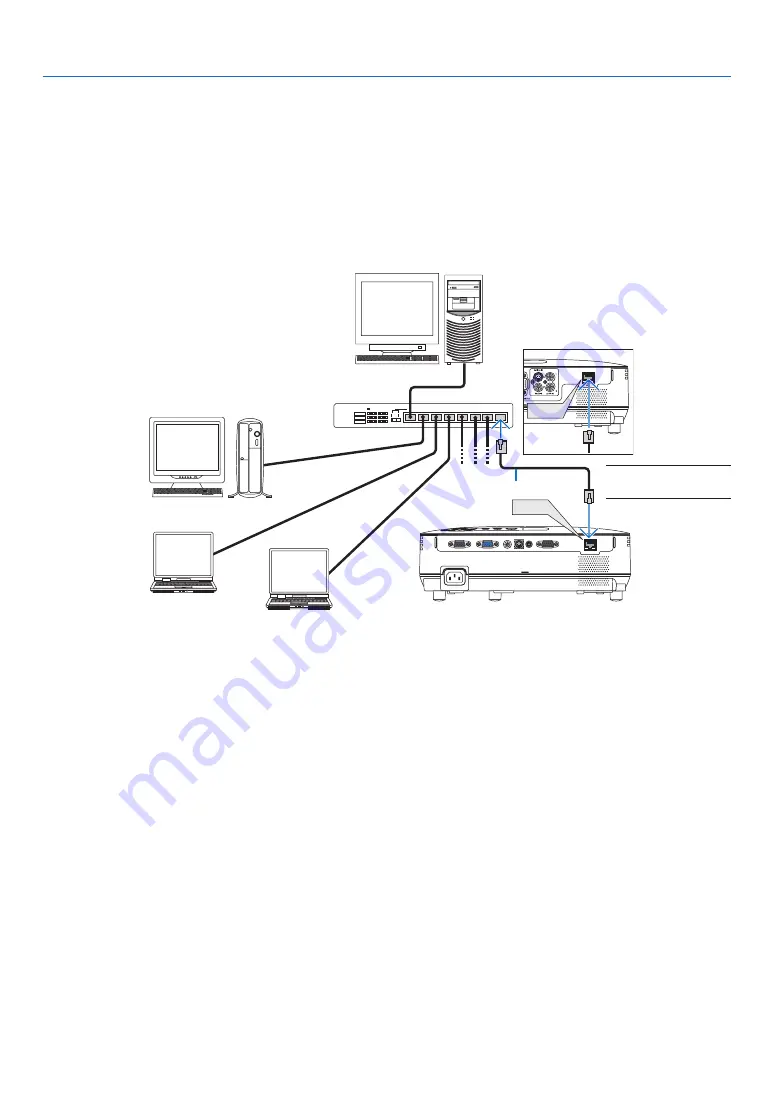
16
2. Installation and Connections
Connecting to a Network (NP216/NP215 only)
The projector comes standard with a LAN port (RJ-45) which provides a LAN connection using a LAN cable.
Using a LAN cable allows you to specify the Network Settings and the Alert Mail Settings for the projector over a LAN.
To use a LAN connection, you are required to assign an IP address to the projector on the [PROJECTOR NETWORK
SETTINGS] screen of the web browser on your computer. For setting, see page
,
.
Example of LAN connection
Example of wired LAN connection
LAN
LAN
Server
Hub
LAN cable (not supplied)
NOTE: Use a Category 5
or higher LAN cable.
NP216
Содержание NP110 - SVGA DLP Projector
Страница 97: ... NEC Display Solutions Ltd 2009 2010 7N951471 ...