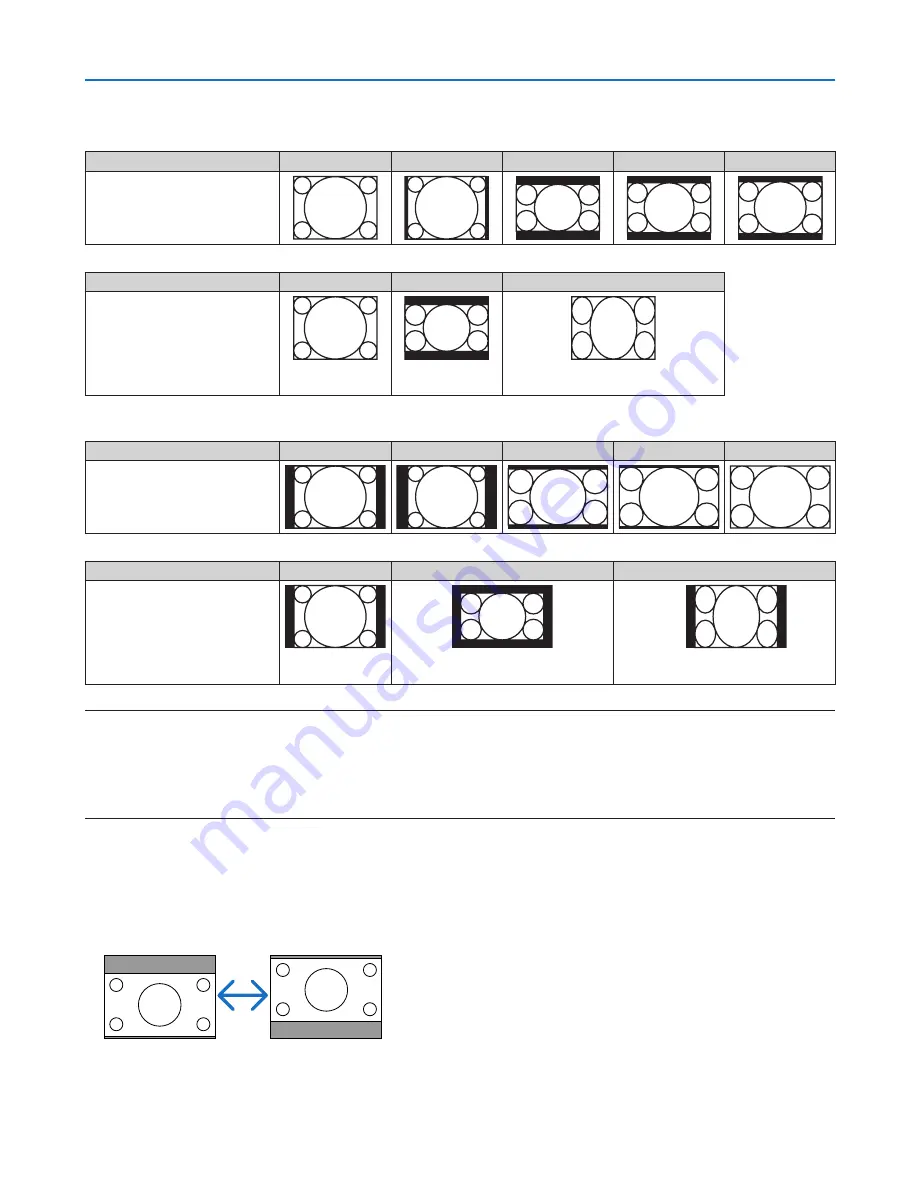
85
5. Using On-Screen Menu
Sample image when the appropriate aspect ratio is automatically determined
UM330X/UM280X
[Computer signal]
Aspect ratio of incoming signal
4:3
5:4
16:9
15:9
16:10
Sample image when the appro-
priate aspect ratio is automati-
cally determined
[Video signal]
Aspect ratio of incoming signal
4:3
Letterbox
Squeeze
Sample image when the as-
pect ratio is automatically de-
termined
NOTE: To display a squeezed signal prop-
erly, select [16:9] or [WIDE ZOOM].
UM330W/UM280W
[Computer signal]
Aspect ratio of incoming signal
4:3
5:4
16:9
15:9
16:10
Sample image when the appro-
priate aspect ratio is automati-
cally determined
[Video signal]
Aspect ratio of incoming signal
4:3
Letterbox
Squeeze
Sample image when the as-
pect ratio is automatically de-
termined
NOTE: To display a letterbox signal prop-
erly, select [LETTERBOX].
NOTE: To display a squeezed signal prop-
erly, select [16:9].
TIP:
• Image position can be adjusted vertically using [POSITION] when the [16:9], [15:9], or [16:10] aspect ratios are selected.
• The term “letterbox” refers to a more landscape-oriented image when compared to a 4:3 image, which is the standard aspect
ratio for a video source.
The letterbox signal has aspect ratios with the vista size “1.85:1” or cinema scope size “2.35:1” for movie film.
• The term “squeeze” refers to the compressed image of which aspect ratio is converted from 16:9 to 4:3.
Adjusting the Vertical Position of Image [POSITION] (not available on UM330W/UM280W)
(only when [16:9], [15:9], or [16:10] is selected for [ASPECT RATIO])
When [16:9], [15:9], or [16:10] is selected in [ASPECT RATIO], the image is displayed with black borders on the top
and bottom.
You can adjust the vertical position from the top to the bottom of the black area.
Содержание NP-UM330W Series
Страница 149: ... NEC Display Solutions Ltd 2012 7N951861 ...






































