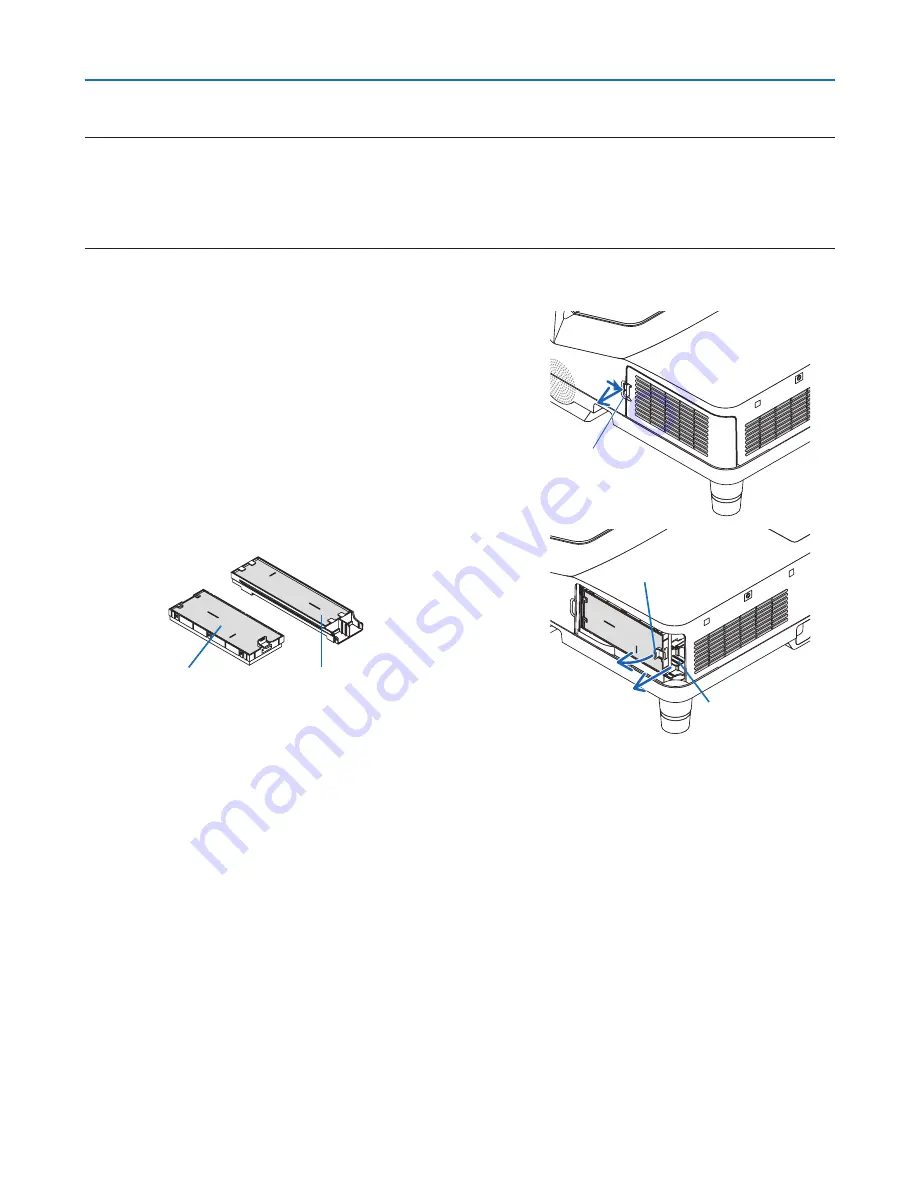
123
7. Maintenance
To replace the filters:
NOTE:
• Replace all four filters at the same time.
• Before replacing the filters, wipe off dust and dirt from the projector cabinet.
• The projector is precision equipment. Keep out dust and dirt during filter replacement.
• Do not wash the filters with soap and water. Soap and water will damage the filter membrane.
• Put filters into place. Incorrect attachment of a filter may cause dust and dirt to get into the inside of the projector.
Before replacing the filters, replace the lamp. (
→
page
120
)
1. Push the button to release the filter cover and pull it out.
Button
2. Remove the two filter cases.
Small filter case
Large filter case
Tab
Tab
Содержание NP-UM330W Series
Страница 149: ... NEC Display Solutions Ltd 2012 7N951861 ...




































