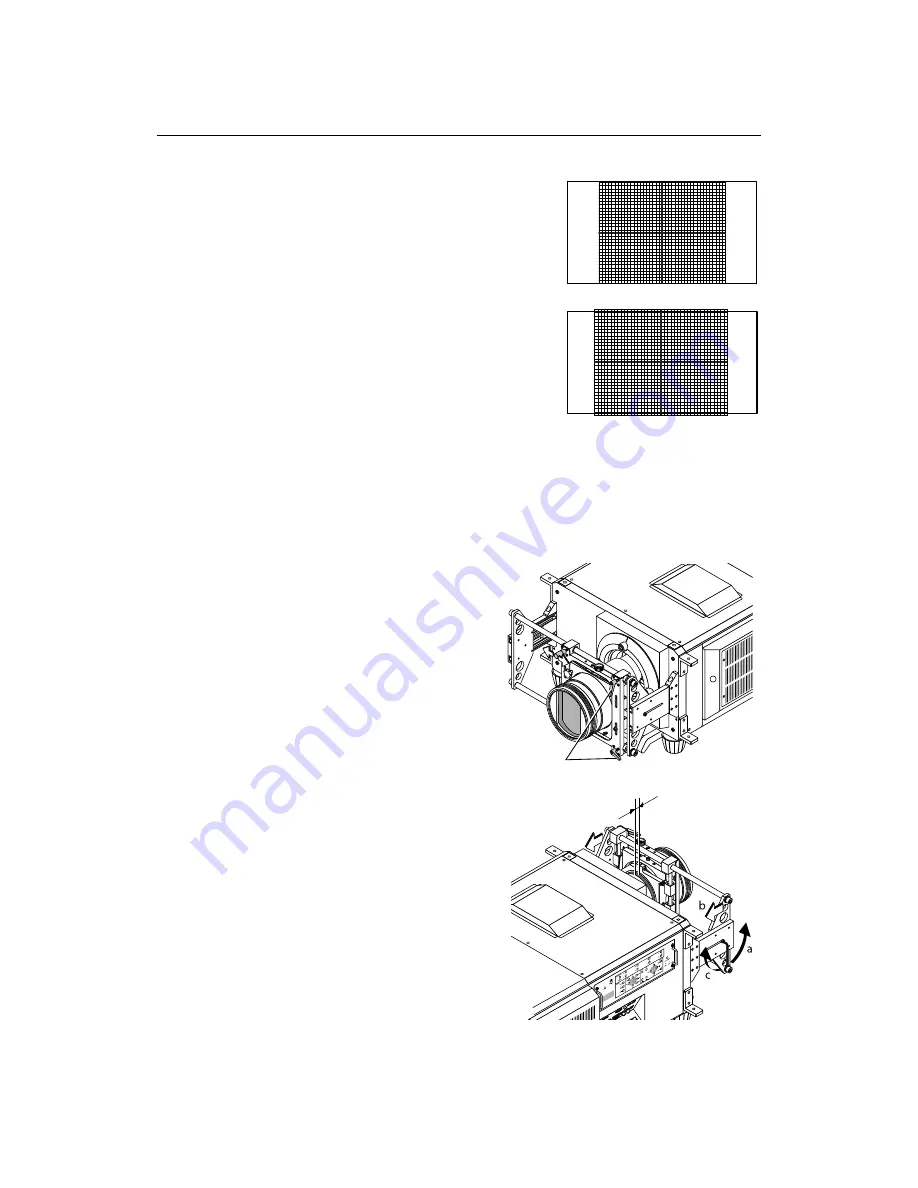
NC800C
4. Projector Adjustment
E-32
[4]
Use the “ZOOM+-” buttons again to
adjust the screen size so that the
projected image is kept 0.5 to 1
crosshatch cell portions higher than
the top edge of the screen.
[5]
Finally adjust the focus using the
“FOCUS+-” buttons either of the
remote control or the projector.
4.3
Adjusting the anamorphic lens
Here, you will adjust the positions (vertical and horizontal positions and depth) of the
anamorphic lens, and its rotation, tilt/pan angles and focusing as well.
[1]
Move the anamorphic lens mount
(of the holder) until it comes in
front of the primary lens of the
projector. Temporarily lock the
x-direction fixing levers to fix the
mount.
[2]
Loosen the right and left hexagon
head screws of the anamorphic
lens holder and move the
anamorphic lens so that the
clearance between this and the
primary lens is minimized.
Tighten the side hex screws.
x-direction
fixing levers
















































