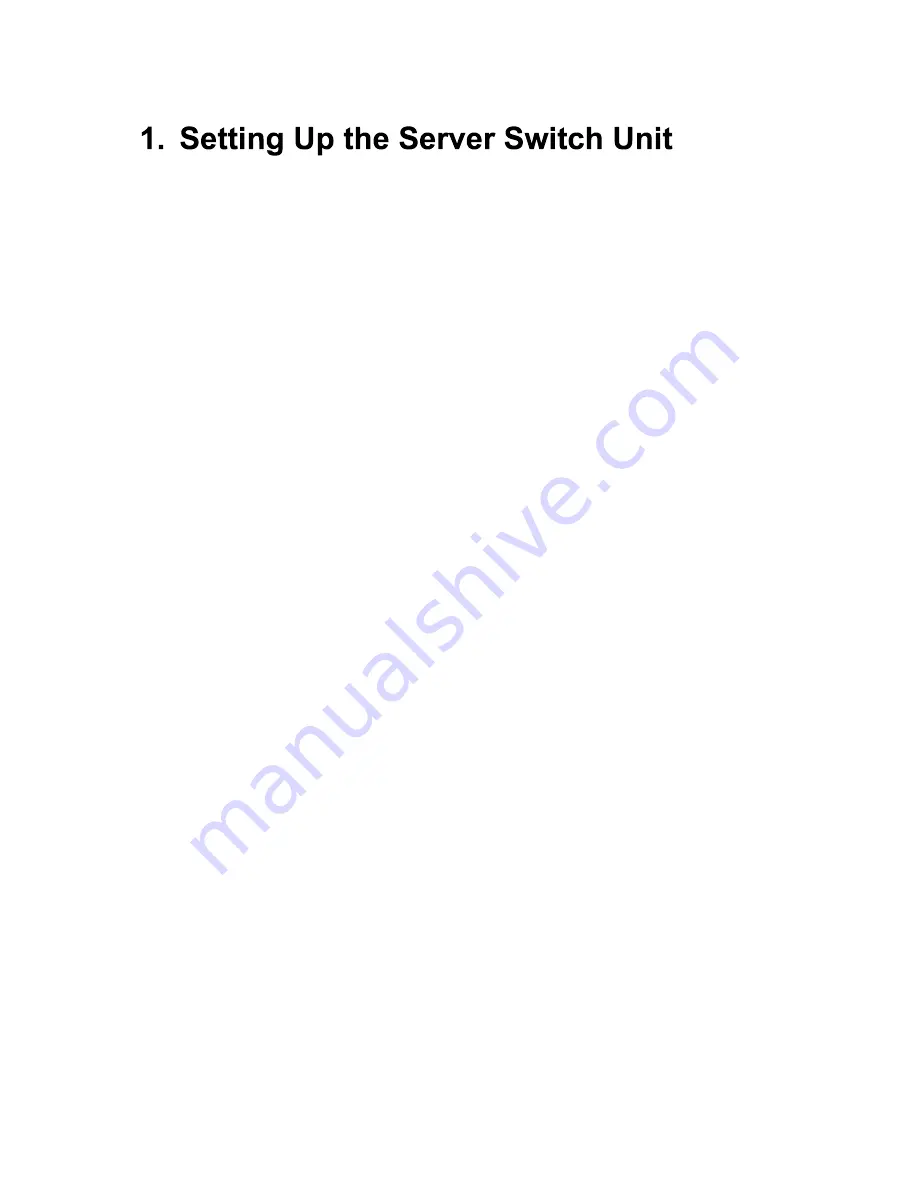
This section describes the main features and part names of the server switch unit. Also describes the
installation and handling of the server switch unit.
FEATURES OF SERVER SWITCH UNIT
n
The connection of multiple servers to the server switch unit contains the servers with a single
console (including monitor, keyboard, and mouse) while each server has been connected with a
dedicated console. This greatly saves the installation space.
n
Only a single server switch unit enables you to select a specific server from up to eight servers.
n
The cascade connection of up to nine server switch units enables a server to be selected from up
to 64 servers.
n
The server switch unit may be mounted on a standard 19-inch rack in space with height of 1U.
n
If the server switch unit is mounted on a rack, the unit can be connected with servers smoothly
on the rack because the console panel is separated from the rear panel (or the main unit).
n
The server switch unit is equipped with a dedicated control microprocessor (MPU) for each of
all the ports (including keyboard, mouse and each server ports). Accordingly, the keyboard
and mouse states of each server (including the key code mode, the Num, Caps, and Scroll states,
and the mouse output mode) are monitored by the MPUs for the ports, respectively. This
always brings the stable switching of a server to another.
n
The server switch unit is equipped with the power voltage monitoring circuit, any failure of the
power supply (e.g., disconnection of AC cord or damage of internal power fuse) can be detected.
(If so, the ServerOnline lamp goes on.)
n
The server switch unit may be connected with the PS/2 keyboard and mouse that came with the
NEC Express5800 server.
n
The server switch unit may be connected with English or Japanese keyboard (101 to 109) that
came with the NEC Express5800 server.
n
The monitor can accept the resolution of up to 1600×1200 pixels and the refresh rate of up to 75
MHz in the VGA, SVGA, or multi-sync mode.
n
A server can easily be selected by using the proper Server Selection switch or the keyboard (in
the hot key mode).
n
In the hot key mode, the OSD (On Screen Display) allows you to switch a server to another
while viewing the screen.
n
The auto scan can be performed by using proper switches or hot keys.
n
In the auto scan mode, the activated servers are automatically switched one by one. This
enables the status of each server to be monitored in a certain period. The switching period
may be modified in six levels on the keyboard.
n
The hot key can be set by selecting one of three key entries; depression of
Ctrl
+
Alt
+
Shift
keys and two successive depressions of
Ctrl
key or
Scroll Lock
key.
This allows you to avoid using a specific key sequence used in another application as the hot
key. Thus, the hot key can be utilized more effectively.
-
40
-
Содержание N8191-09
Страница 6: ...シリーズ サーバスイッチユニット Server Switch Unit ユーザーズガイド User s Guide ...
Страница 21: ... xv ...
















































