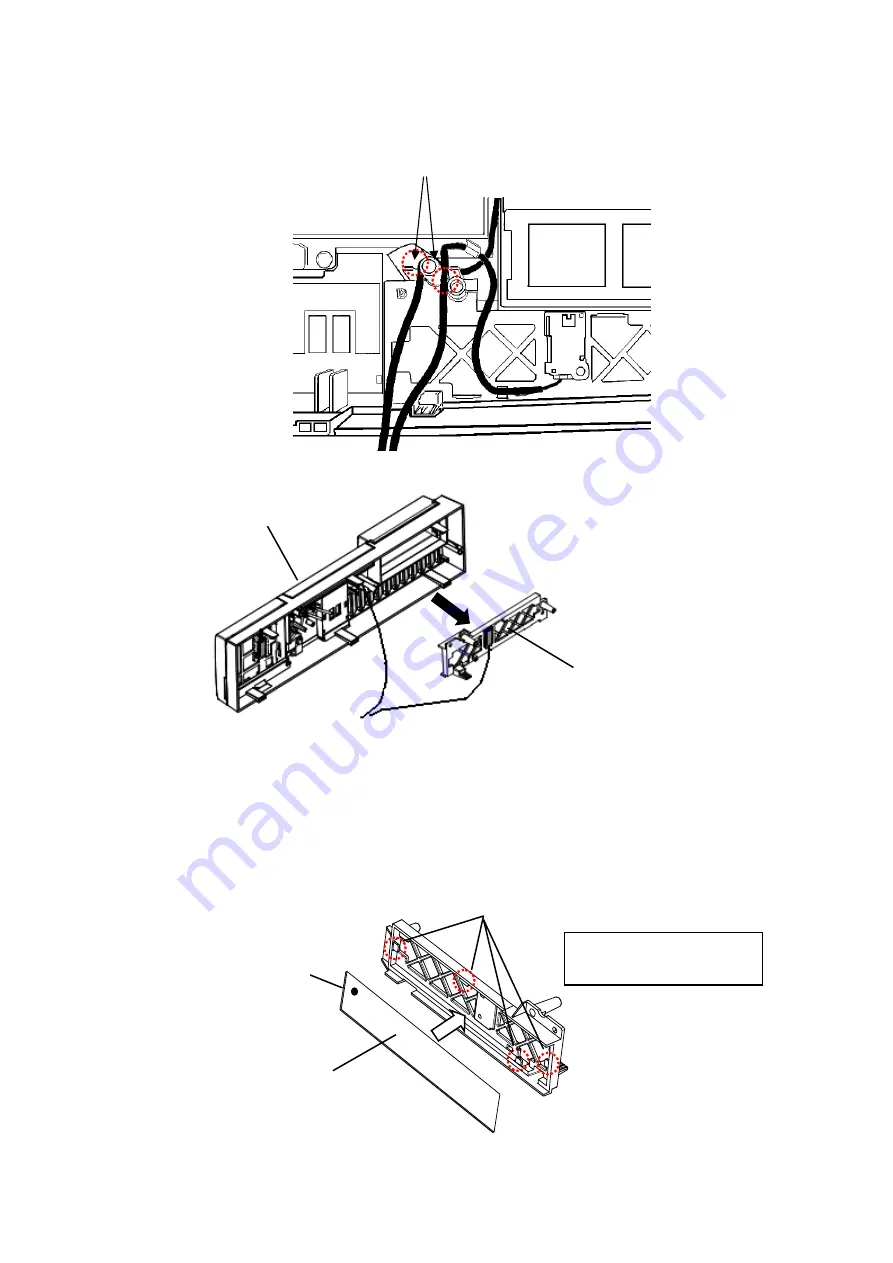
40
(1)
Remove the cable from the two holding parts of the bezel and remove the bezel filter
case, as shown in the figure below.
(2)
Remove the dust proof filter from the bezel filter case.
(3) Install a new dust proof filter to the bezel filter case, as shown in the figure below.
Confirm the position of the black mark.
Align the edge of the filter
to the four claws
Cable holding parts
Bezel filer case
Black mark
Claws (4 places)
Bezel
Dust proof filter





































