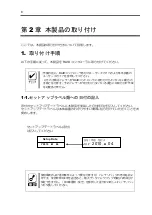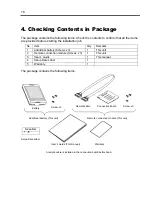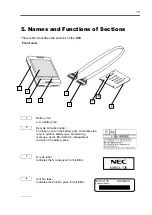22
Chapter 2 Installing BBU
This chapter describes the installation of the BBU in the server.
1. Installation Procedure
To install the BBU in the RAID Controller, see the following procedure.
Before the installation, refer to the User’s Guide of the RAID Controller and
that of the server.
This installation procedure below isn’t needed if additional battery is installed to
RAID controller already.
Check
1-1. Putting Setup Date Label
Fill the year and month when the BBU is installed in the RAID Controller on the battery
label coming with the cover.
We suggest putting a Label on the place that you notice easily such as system case.
The life of the battery is about 2 years while it varies depending on the use
environment and operating conditions. If the battery pack is used after its life,
the maximum data backup time (72 hours) cannot be secured. Replace such a
battery pack with a new one as soon as possible following "Chapter 3
Operation and Maintenance."
Notice
Y 2010 .M 04
Set up Date
Fill Year and Month
before installation
Fill the year and month
Ex)
Y
2010
.
M
04
Содержание N8103-136
Страница 24: ......
Страница 33: ...9 1 2 本製品の取り付け 1 2 1 コネクションボードと RAID コントローラの接続 本製品のコネクションボードを RAID コントローラに3箇所のネジで取り付けます RAID コントローラ ネジ3ヶ所 ...
Страница 36: ...12 2 バッテリを右クリックし プロパティを開きます バッテリステータスが 表示されます 3 任意の論理ドライブ LD を右クリックし プロパティを開きます 論理ドライブ のプロパティが表示されます ...
Страница 37: ...13 4 全般 タブのキャッシュモード 現在値 が WriteBack になっていることを確認 します ...
Страница 51: ...27 4 Logical Drive property appears Confirm Cache Mode Current in General tab is Write Back ...