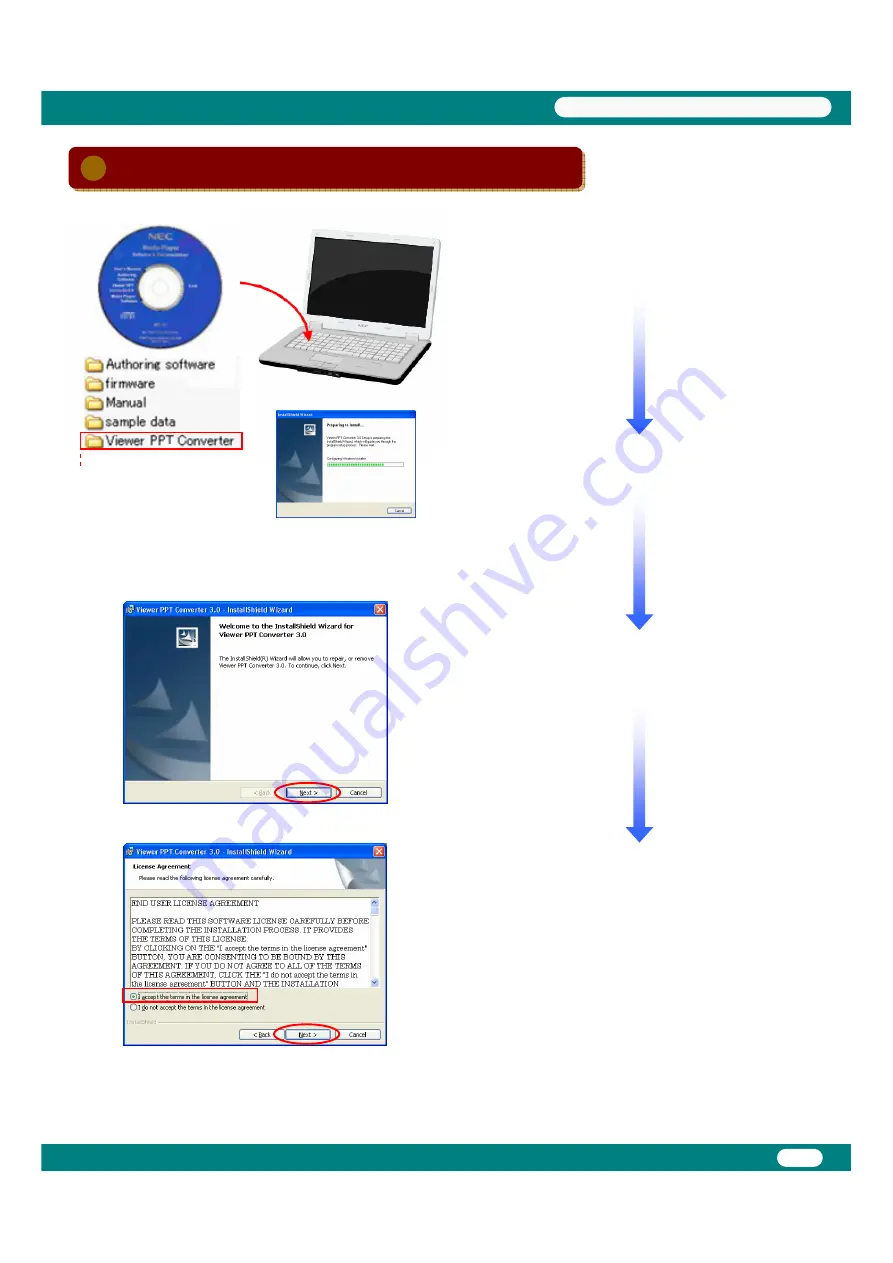
◆
Insert the disc with the Viewer PPT Converter provided
with the MP-01 in the personal computer onto which it is to
be installed.
◆
Run the file "setup.exe" in the "Viewer PPT Converter"
folder in the provided CD.
◆
Follow the directions displayed and click "Next".
◆
The "End User License Agreement" dialog box will be
displayed. Select "I accept the agreement" (A) and click Next.
Installing the Viewer PPT Converter
Installing the Viewer PPT Converter
23
Operations Using the Supplied Software



















