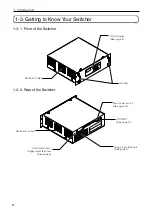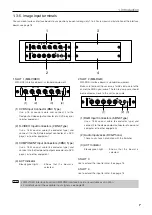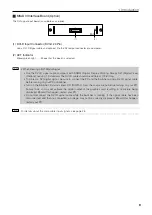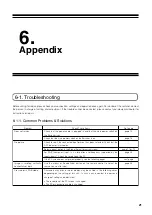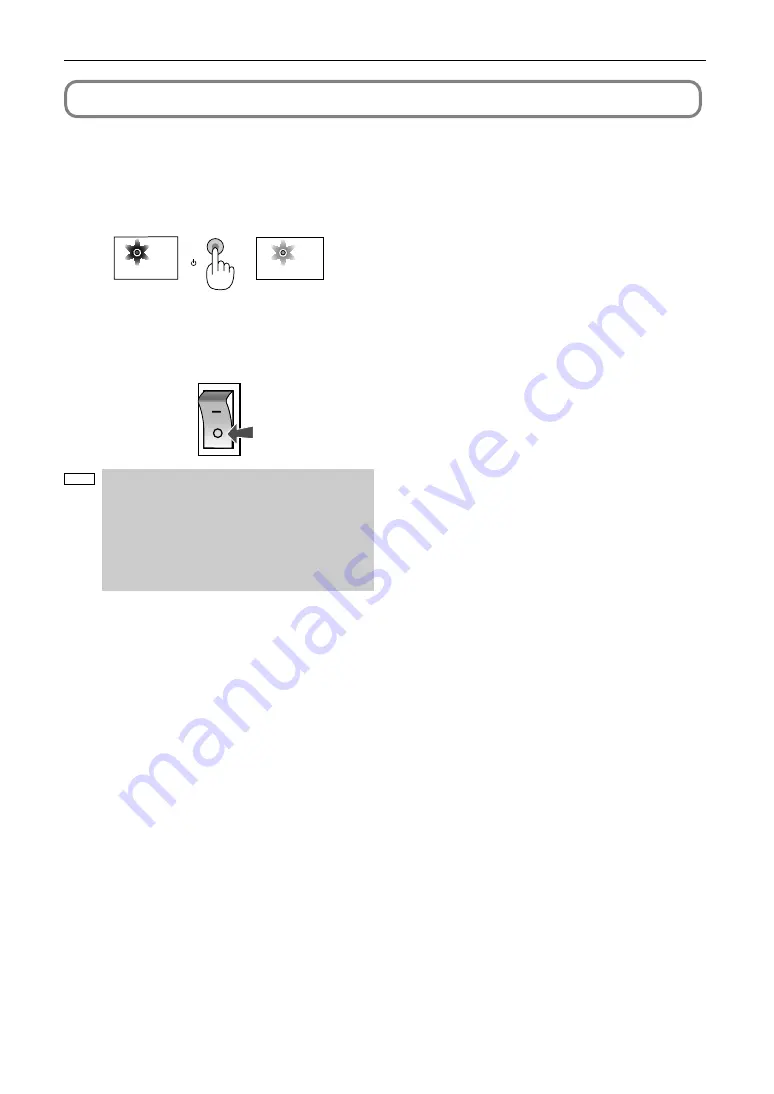
17
3. Projecting an Image
3-2. Turning off the Switcher
To turn off the Switcher:
First press the POWER (ON/STAND BY) button on the Switcher
cabinet for a minimum of 1 second. The POWER indicator will
glow orange.
POWER
POWER
ON/STAND BY
Power on
Standby
Steady green
light
Steady orange
light
Second, turn off the Main Power switch. The power indicator
will go out.
Last unplug the power cable.
NOTE
• When switching off the Main Power switch, set
the Switcher to the standby mode beforehand.
Doing so can cause damage to the Switcher.
• When “Please wait” is displayed in the LDC
screen, do not turn off the main power or pull
out the power plug from the outlet. Otherwise,
your equipment may be damaged.
Содержание MM2000
Страница 1: ...MM2000 User s Manual Multimedia Switcher for DLP Cinema Projector NEC Viewtechnology Ltd ...
Страница 8: ...G 3 Important Information MEMO ...
Страница 38: ...30 6 Appendix 6 5 Cabinet Dimensions Units mm ...
Страница 39: ... NEC Viewtechnology Ltd 2006 Printed in Japan Ver 1 08 06 ...
Страница 40: ...7N8P6981 Printed on recycled paper MM2000 User s Manual ...