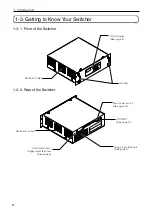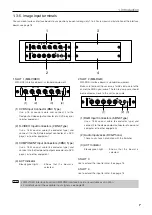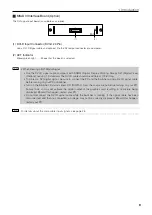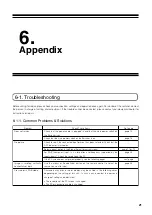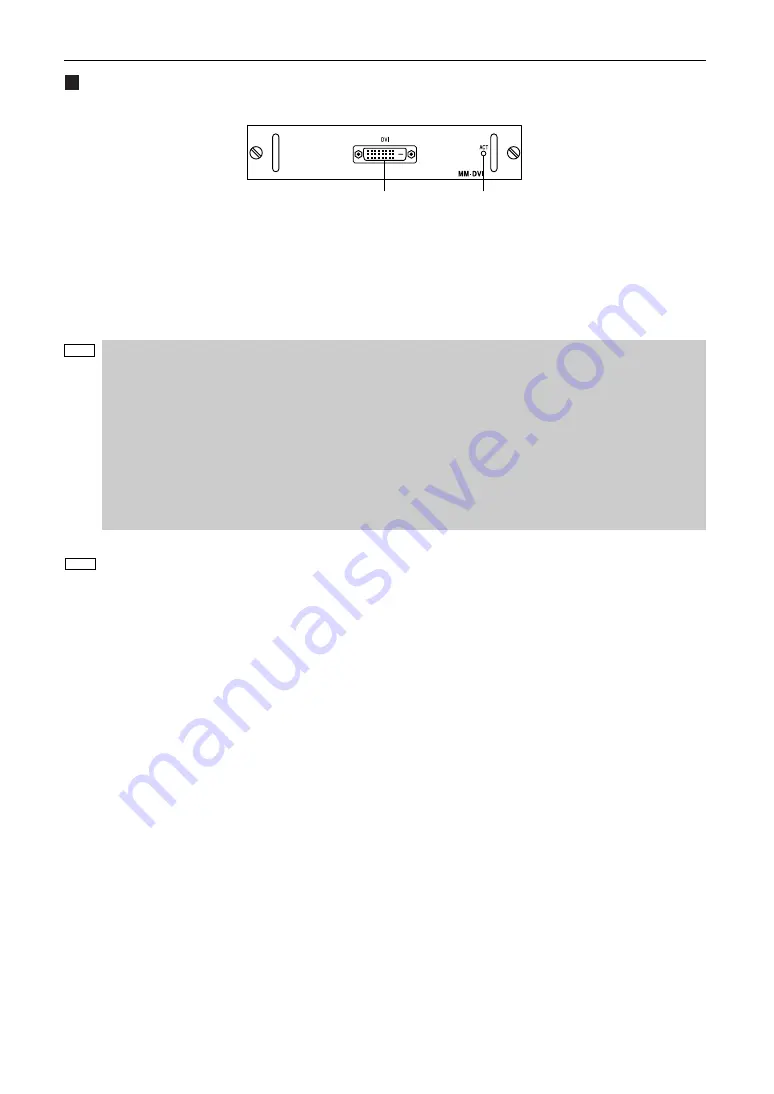
9
1. Introduction
MM-DVI Interface Board (Option)
The DVI signal input board is available as an option.
(1)
(2)
(1) DVI-D Input Connector (DVI-D 24 Pin)
Use a DVI-D Signal cable and connect it to the DVI output connector of a computer.
(2) ACT Indicator
Steady green light ....... Shows that this board is selected.
NOTE
• When Viewing a DVI Digital Signal:
• Use the DVI-D signal cable compliant with DDWG (Digital Display Working Group) DVI (Digital Visual
Interface) revision 1.0 standard. The DVI-D cable should be within 5 m (196") long.
• To project a DVI digital signal, be sure to connect the PC and the Switcher using a DVI-D signal cable
before turning on your PC or Switcher.
• Turn on the Switcher first and select DVI (DIGITAL) from the source menu before turning on your PC.
Failure to do so may not activate the digital output of the graphics card resulting in no picture being
displayed. Should this happen, restart your PC.
• Do not disconnect the DVI-D signal cable while the Switcher is running. If the signal cable has been
disconnected and then re-connected, an image may not be correctly displayed. Should this happen,
restart your PC.
TIP
○
○
○
○
○
○
○
○
○
○
○
○
○
○
○
○
○
○
○
○
○
○
○
○
○
○
○
○
○
○
○
○
○
○
○
○
○
○
○
○
○
○
○
○
○
○
○
○
○
○
○
○
○
○
○
○
○
○
○
○
○
○
○
○
○
○
○
○
○
○
○
○
○
○
○
○
○
○
○
○
○
○
○
○
○
○
○
○
○
○
○
○
○
○
○
○
○
○
○
○
○
○
For details about the compatible input signals, see page 23.
Содержание MM2000
Страница 1: ...MM2000 User s Manual Multimedia Switcher for DLP Cinema Projector NEC Viewtechnology Ltd ...
Страница 8: ...G 3 Important Information MEMO ...
Страница 38: ...30 6 Appendix 6 5 Cabinet Dimensions Units mm ...
Страница 39: ... NEC Viewtechnology Ltd 2006 Printed in Japan Ver 1 08 06 ...
Страница 40: ...7N8P6981 Printed on recycled paper MM2000 User s Manual ...