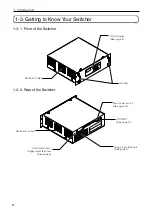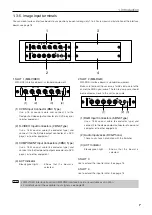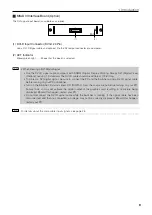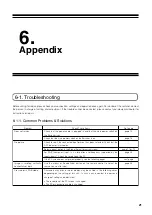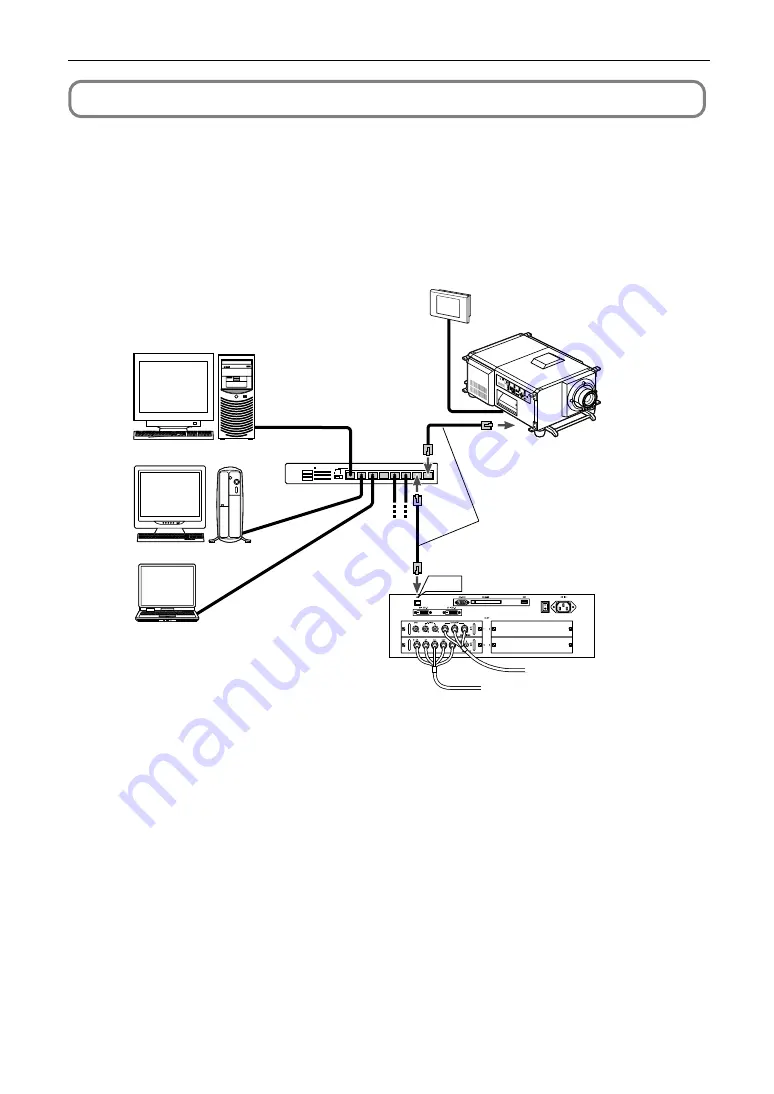
14
2. Installation
2-5. Connecting to a Network
Connect various control terminals as required.
The switcher is provided with a LAN port (RJ-45) as standard equipment. With a LAN cable connected, you can utilize the LAN
environment.
In addition, when the switcher is connected with a PC using a LAN cross cable, you can use a mode for setting and adjustment
of the switcher (standalone mode).
Contact your dealer/distributor about use of the switcher in standalone mode.
[Example of Connection with LAN]
Server
PC
PC
LAN cable* (not supplied)
NC series projector
Touch panel controller
(option)
MM2000
Hub
LAN
* When the switcher and PC are connected, use the LAN cross cable.
Содержание MM2000
Страница 1: ...MM2000 User s Manual Multimedia Switcher for DLP Cinema Projector NEC Viewtechnology Ltd ...
Страница 8: ...G 3 Important Information MEMO ...
Страница 38: ...30 6 Appendix 6 5 Cabinet Dimensions Units mm ...
Страница 39: ... NEC Viewtechnology Ltd 2006 Printed in Japan Ver 1 08 06 ...
Страница 40: ...7N8P6981 Printed on recycled paper MM2000 User s Manual ...