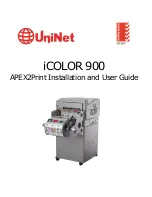4 - 30
Advanced Registration and Setting Operations
Issue 1
NEC IT Series
2.6
Power Saving Settings
Machine power consumption can be reduced by automatically turning off the
touch panel and suspending the preheating of the printer’s fusing section.
This is especially useful when at certain times the facsimile is used
sporadically, such as on weekends or during a holiday period.
Before Starting Operations:
If copying or facsimile functions are required during the power save mode, it takes
about one minute to print, since the printer must warm up to operating temperature.
Power Saving Setting:
Ë
Auto-reset:
If there is no activity for a certain period of time while registering, setting,
or selecting data, the touch panel display returns to the stand-by screen.
This length of time can be set by the user. The factory setting is
1 minute.
Ë
Pre-heat:
Sets the length of time before the unit automatically switches into the
power saving mode when no activity has occurred. The factory setting is
15 minutes.
Ë
Heater OFF:
If there is no printer activity for a certain amount of time, the printer will
automatically turn off the heater (fuser) section. The waiting time can be
set by the user. The factory setting is 30 minutes.
The amount of power saved is greater when the pre-heat function is off,
however it takes longer to print.
Ë
LCD Backlight OFF:
If there is no activity within a certain amount of time, the unit will turn off
the touch panel backlight element. The length of time the unit waits to
turn off the backlight can be set. The factory setting is 1 minute.
i
When the panel is not lit, it can be activated by touching it, or the 10-key Pad.
Содержание IT3510
Страница 1: ...N E C I T 3 5 1 0 I T 2 5 1 0 O P E R A T I O N S M A N U A L Issue 1...
Страница 2: ......
Страница 3: ...Operations Manual NEC America Inc Document Solutions CC49001 Issue 1 NEC IT3510 IT2510...
Страница 4: ......
Страница 6: ......
Страница 28: ...22 Regulatory and Safety Information Issue 1 NEC IT Series THIS PAGE INTENTIONALLY LEFT BLANK...
Страница 42: ...Issue 1 NEC IT Series xiv List of Figures THIS PAGE INTENTIONALLY LEFT BLANK...
Страница 44: ...Issue 1 NEC IT Series xvi List of Tables THIS PAGE INTENTIONALLY LEFT BLANK...
Страница 122: ...1 78 Getting Started Issue 1 NEC IT Series THIS PAGE INTENTIONALLY LEFT BLANK...
Страница 194: ...2 72 Copy Operations Issue 1 NEC IT Series THIS PAGE INTENTIONALLY LEFT BLANK...
Страница 364: ...5 30 Basic Sending and Receiving Operations Issue 1 NEC IT Series THIS PAGE INTENTIONALLY LEFT BLANK...
Страница 424: ...7 18 Reports and Lists Issue 1 NEC IT Series THIS PAGE INTENTIONALLY LEFT BLANK...
Страница 464: ...A 4 Glossary of Terms Issue 1 NEC IT Series THIS PAGE INTENTIONALLY LEFT BLANK...
Страница 465: ...Operations Manual NEC America Inc Document Solutions Issue 1 CC49001 NEC IT3510 IT2510 ND 22668 E March 2001...
Страница 466: ......