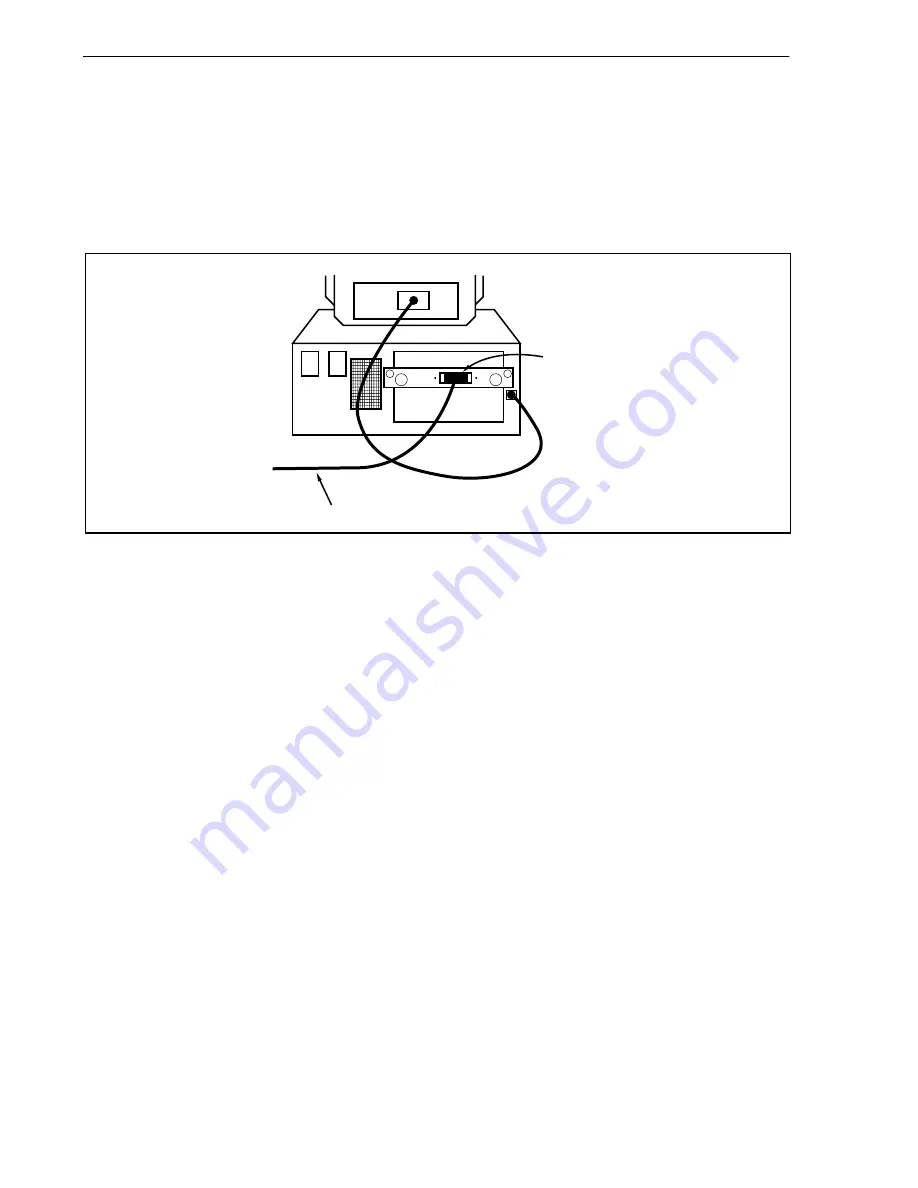
CHAPTER 3 CONNECTION OF PARTS
User’s Manual U11595EJ5V0UM
36
3.1.4 Connection of PC interface cable
Connect the PC interface cable to the interface board connector.
Figure 3-7 illustrates how to connect the PC interface cable.
Caution
Connect to the CH1 connector when using the IE-70000-
××
××
××
××
-IF-C.
Figure 3-7. Connection of Cable to PC Interface Board
Connector
PC interface cable
Содержание IE-703002-MC
Страница 2: ...User s Manual U11595EJ5V0UM 2 MEMO ...
















































