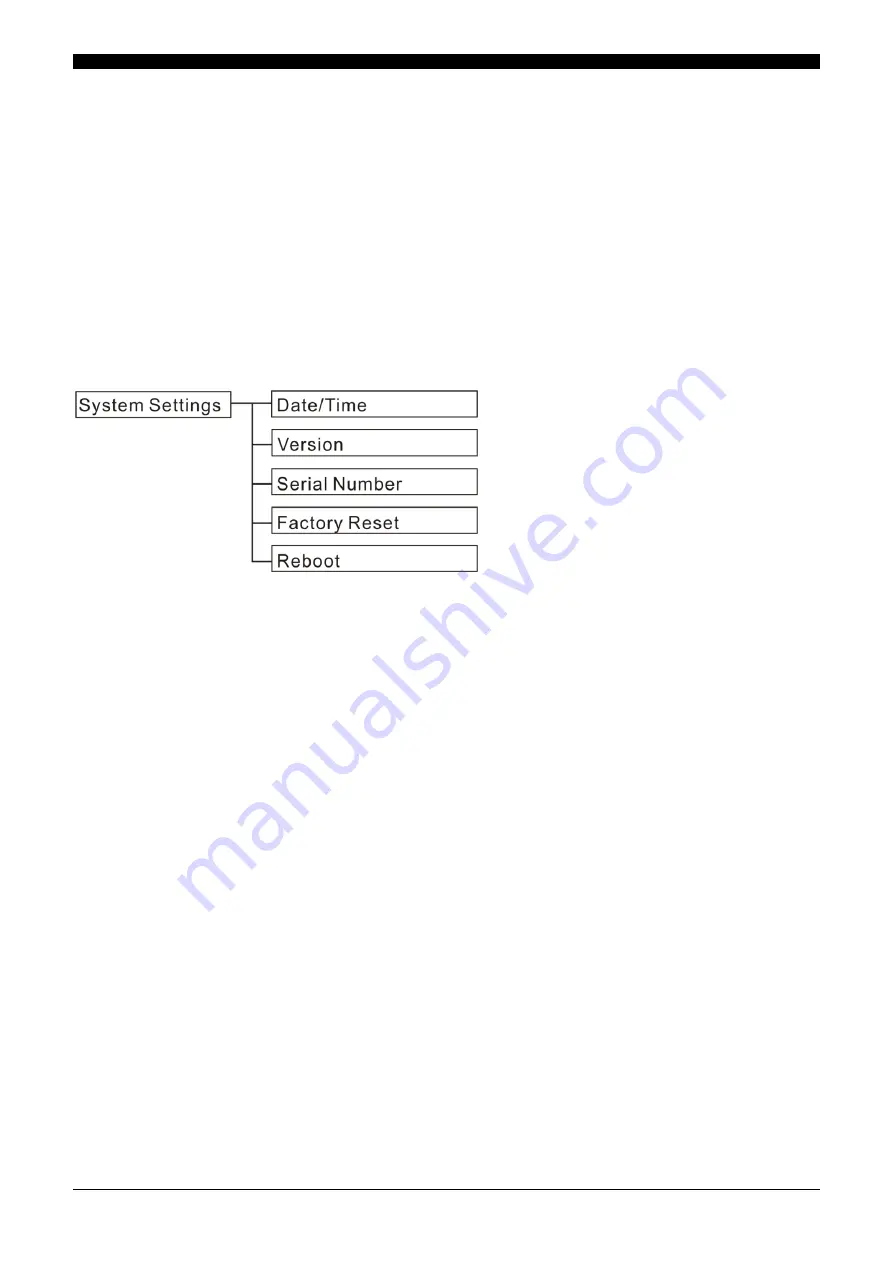
Chapter 3 MMI Configuration
17
Expire time:
User can set the timeout duration for registration request, it should be
“120” or more.
DTMF Type
: Input the DTMF type options: RFC2833 / SIP INFO / and In-Band,
“SIP INFO” is recommended
on SV8100
Keep Alive
: To keep connected to the server by period time.
Typically enabled to instruct the phone to send
SIP keep-alive message for maintaining a “pinhole” in the user’s firewall through which SIP messages can pass.
MWI
: Enable or disable to ask server auto provide Message Waiting Indicator.
Voice Mail:
Input the speed dial number for your SIP reg. server or IP-PBX Voice Mail system.
Save:
To save your settings.
2.
Press the
MENU/EXIT
key, then use the
UP
and
DOWN
keys to switch from
YES
/
NO
. Press
SELECT
again to
confirm or to cancel and return to previous menu level.
Note:
If you have more than one SIP account, repeat the settings in step 1 to configure additional SIP accounts.
S
S
y
y
s
s
t
t
e
e
m
m
S
S
e
e
t
t
t
t
i
i
n
n
g
g
s
s
System settings contain information to administrate the VoIP phone.
Date / Time
By default, the system default retrieves Date/ Time information from the
NTP
server when connected to the Internet.
To manually set the Date and Time:
1.
Go to
Network
,
NTP & Time Settings
.
2.
Disable
NTP
.
Version
The Firmware Version function allows you to view the current firmware version on the display screen.
Serial Number
The Serial Number function allows you to view the serial number of your VoIP phone.
Factory Reset
Select to restore settings to factory default values.
Reboot
Use this option to reboot the system. A warning message appears on the display, select:
Yes
: To reboot.
No
: To cancel reboot.
Note:
When you reboot phone, only volume level and system time (if you don't enable NTP) will back to default, other item
like Call Log /Redial information will still keep.
Содержание GT200
Страница 1: ...A50 035098 001 Issue 1 0 GT200 Terminal User s Guide for UNIVERGE SV Series ITX 1DE 1W BK TEL ...
Страница 2: ...Document History 2 Document History 1 Revision 1 0 Jan 1st 2014 First release ...
Страница 36: ...Chapter 4 Web Configuration 36 Example 1 to access only one IP address Example 2 to access the entire network ...






























