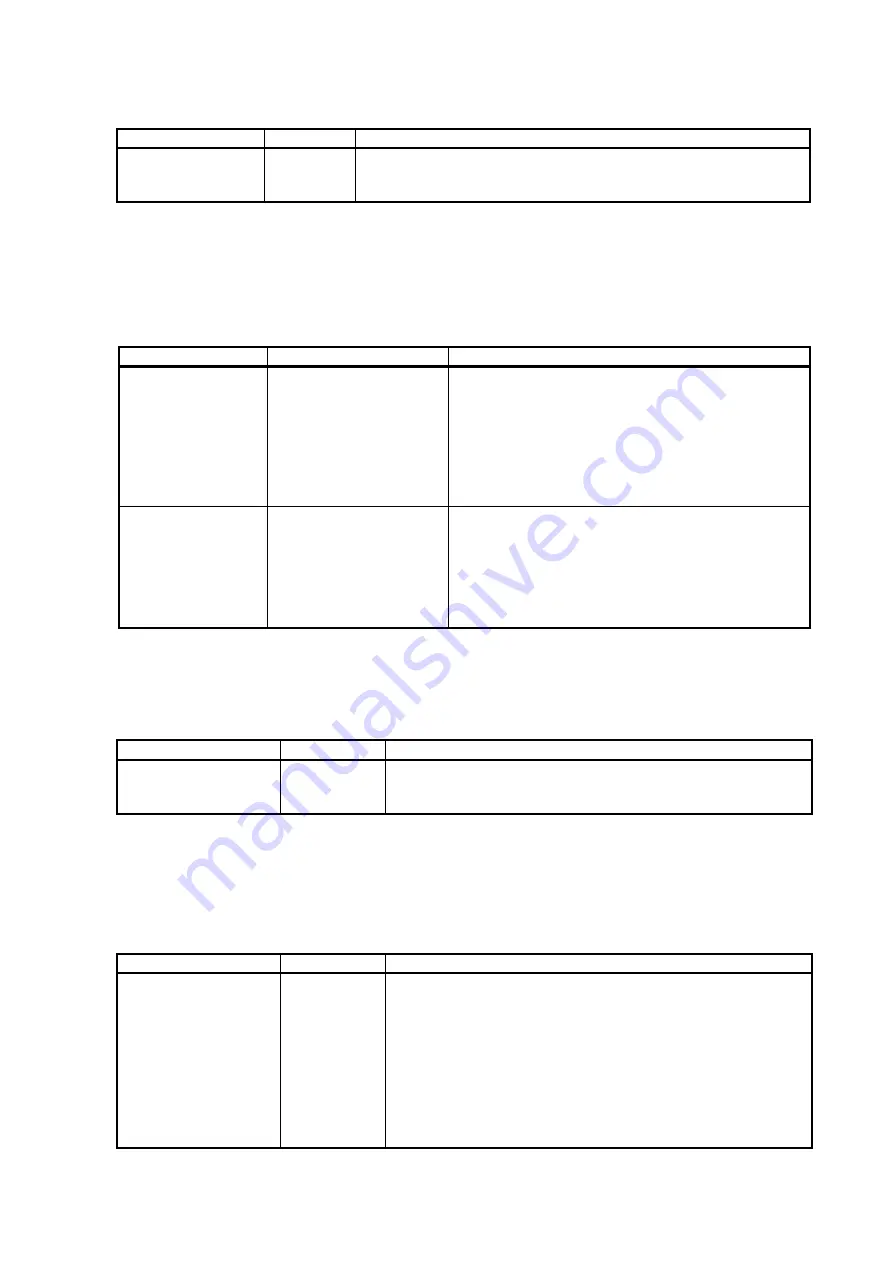
- 47 -
(5) Intel UPI Options Menu
When you select S
ystem Configuration > BIOS/Platform Configuration (RBSU) > Power and Performance
Options > Intel UPI Options
from the System Utilities, the
Intel UPI Options
menu appears.
For details about the additional options, see the table below.
Option
Parameter
Description
Direct To UPI (D2K)
[Auto]
Enabled
Disabled
When "Enabled" is selected, Latency of the last level cache is reduced.
Please don't change this setting unless it's designated.
This options appears on only dual processor configuration.
[ ]: Default setting
(6) Advanced Performance Tuning Options Menu
When you select
System Configuration > BIOS/Platform Configuration (RBSU) > Power and Performance
Options > Advanced Performance Tuning Options
from the System Utilities, the
Advanced Performance
Tuning Options
menu appears.
For details about the additional options, see the table below.
Option
Parameter
Description
Processor Jitter
Control Optimization
Optimized for Throughput
Optimized for Latency
[Zero Latency]
This option optimizes the thresholds used when the Auto-
tuned function detects fluctuations in processor frequency.
Optimized for throughput allows only the amount of
fluctuations that doesn't impact overall compute throughput.
Optimized for Latency allows for a very small amount of
occasional fluctuations to occur before reducing processor
frequency. Zero Latency attempts to eliminate any
frequency fluctuations.
IODC Configuration
[Auto]
Enable for Remote InvItoM
Hybrid Push
InvItoM AllocFlow
InvItoM Hybrid AllocFlow
Enable for Remote InvItoM
and Remote WViLF
Enable/Disable IODC (IO Direct Cache): Generate snoops
instead of memory lookups, for remote InvItoM (IIO) and/or
WCiLF (cores)
[ ]: Default setting
(7) Trusted Platform Module Options Menu
When you select
System Configuration > BIOS/Platform Configuration (RBSU) > Server security > Trusted
Platform Module Options
from the System Utilities, the
Trusted Platform Options
menu appears.
For details about the additional options, see the table below.
Option
Parameter
Description
Omit Boot Device Event
[Disabled]
Enabled
Use this option to record Omit Boot Device Event. If enabled, PCR
Boot Attempt Measurements will be disabled and measurement in
PCR[4] will not be recorded.
[ ]: Default setting
*1: an option usable with System ROM Version 2.80 or later.
(8) Server Security Menu
When you select
System Configuration > BIOS/Platform Configuration (RBSU) > Server Security >
from the
System Utilities, the
Server Security
menu appears.
For details about the additional options, see the table below.
Option
Parameter
Description
UEFI Variable Access
Firmware Control
[Disabled]
Enabled
Use this option to allow the system BIOS to completely control certain
UEFI variables from being written to by other software such as an OS.
When Disabled is selected, all UEFI variables are writable. When
Enabled is selected, all changes made by software other than the
system BIOS to critical UEFI variables will be blocked. For instance,
new boot options the OS attempt to add to the top of BootOrder will
actually be placed at the bottom of the Boot Order. Note: When UEFI
Variable Access Firmware Control is Enabled, some OS functionality
may not work as expected. Errors may occur while installing a new
OS.
[ ]: Default setting
*1: an option usable with System ROM Version 2.54 or later.






















