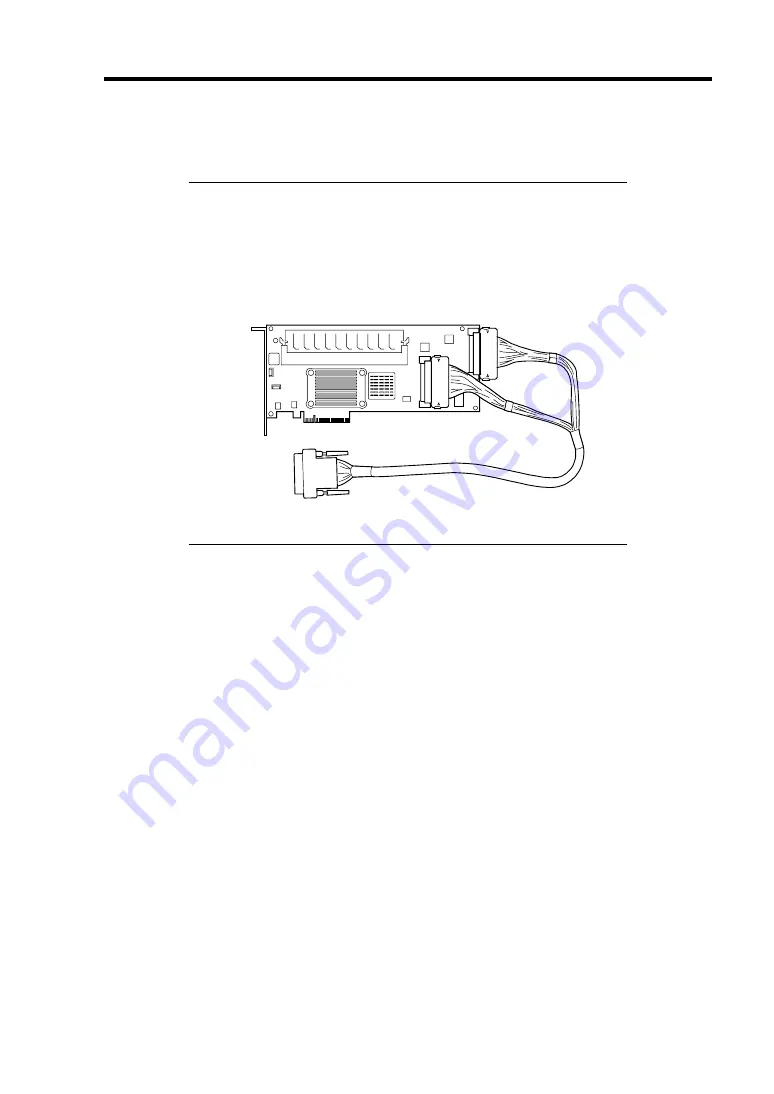
Upgrading Your Server 9-53
3.
Replace the parts and covers, plug in the system power cord, and turn on the system to run
the RAID utility (refer to the manual that comes with the optional RAID controller).
IMPORTANT:
Notes on Using the N8103-91 disk array controller (internal SAS
HDD)
Pay attention to connect the interface cable to proper cable
connectors P2 and P3. Otherwise, the SAS port number for hard
disk drive may not be displayed correctly (see figure below).
P3
P2
N8103-91
To backplane
Connect the cables to the disk array controller before installing the
PCI riser module assembly to the chassis.
Notice
Observe the following notes on configuring a disk array:
The installed hard disk drives must the same capacity and the same rotational speed. (The
minimum number of required disks depends on the configuration of RAID (Redundant
Arrays of Inexpensive [Independent] Disks).)
Select/set a RAID level "RAID0", "RAID1", or "RAID5 (optional RAID controller only)"
of disk array configuration.
When installing a system in an internal hard disk drive, you should use "Express Setup" to perform
all the procedures for RAID configuration, OS installation, and then OS setup.
Use Express Setup even when not installing a system. Start Express Setup, select [OS Selection]
→
[Others]. The installer automatically performs all the procedures for RAID configuration,
maintenance partition setting, and then maintenance utility installation.
When making the setup in manual mode, use the RAID configuration utility in the chip on the board.
You can start the utility during execution of POST that automatically starts immediately after you
turn on the server power switch. For details, see the online document in the NEC
EXPRESSBUILDER CD-ROM provided with the server. (The utility varies depending on the disk
array controller board.) For details on the data transfer rate, RAID, and array configuration, see the
manual provided with the disk array controller board as well as the online document.
Содержание Express5800/120Ri-2
Страница 16: ...x This page is intentionally left blank ...
Страница 19: ...Notes on Using Your Server 1 3 Internal View ...
Страница 34: ...1 18 Notes on Using Your Server This page is intentionally left blank ...
Страница 68: ...2 34 General Description This page is intentionally left blank ...
Страница 157: ...Installing the Operating System with Express Setup 5 29 This page is intentionally left blank ...
Страница 193: ...7 12 Maintenance This page is intentionally left blank ...
Страница 303: ...C 2 IRQ This page is intentionally left blank ...
Страница 323: ...D 20 Installing Windows Server 2003 x64 Editions This page is intentionally left blank ...
Страница 349: ...F 4 Product Configuration Record Table This page is intentionally left blank ...
















































