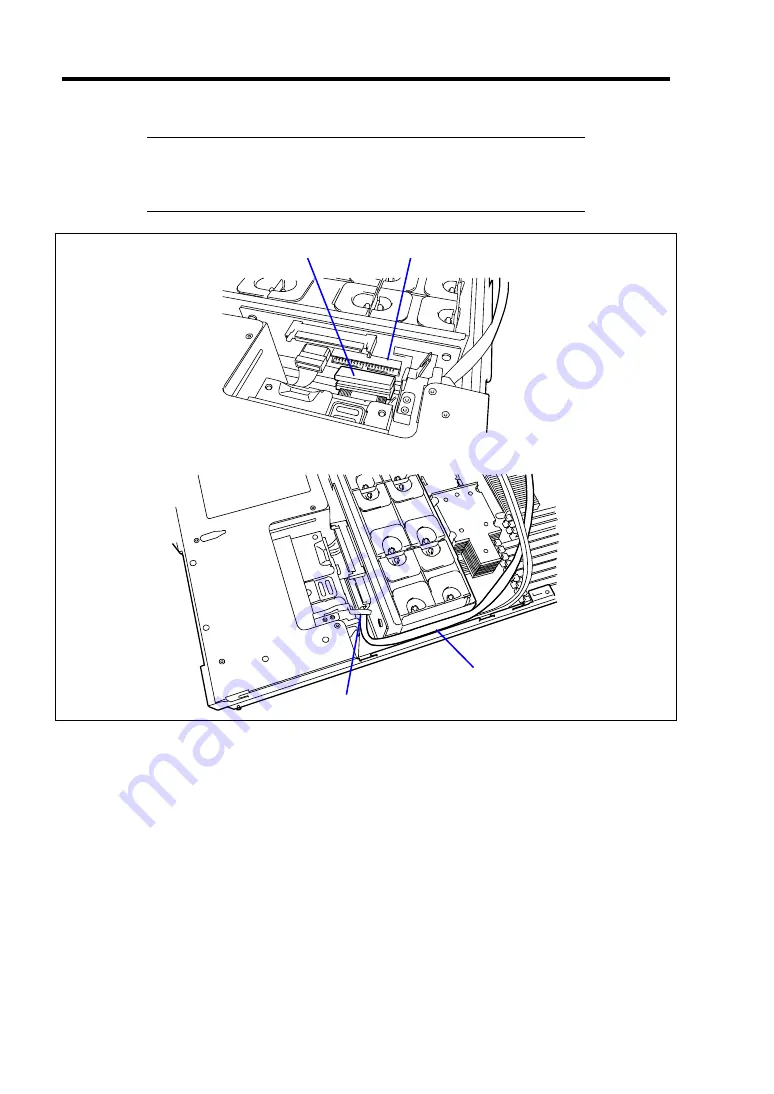
9-64 Upgrading Your Server
NOTE:
Confirm where to place the terminator at the end of the SCSI
cable. The terminator must be placed in the device bay. At this time,
also confirm that the SCSI cable is not in contact with the latching tab
of the device carrier. This is to prevent the cable from being damaged.
SCSI terminator
IDE connector
SCSI cable
Latching tab
17.
Insert the device carrier into the device bay until it locks.
It is locked when a "click" is heard.
Содержание Express5800/120Ri-2
Страница 16: ...x This page is intentionally left blank ...
Страница 19: ...Notes on Using Your Server 1 3 Internal View ...
Страница 34: ...1 18 Notes on Using Your Server This page is intentionally left blank ...
Страница 68: ...2 34 General Description This page is intentionally left blank ...
Страница 157: ...Installing the Operating System with Express Setup 5 29 This page is intentionally left blank ...
Страница 193: ...7 12 Maintenance This page is intentionally left blank ...
Страница 303: ...C 2 IRQ This page is intentionally left blank ...
Страница 323: ...D 20 Installing Windows Server 2003 x64 Editions This page is intentionally left blank ...
Страница 349: ...F 4 Product Configuration Record Table This page is intentionally left blank ...
















































