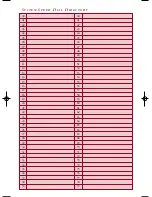3
N
i g h t Tr a n s f e r
SET/CANCEL USING CONSOLE
SET/CANCEL USING ACCESS CODE
➤
Press
NT
key.
➤
Press
Feature
.
➤
Dial Night Transfer code
80
.
➤
Press
Feature
.
NOTE:
When programmed for Automatic Day/Night Transfer, the system will enter/exit night mode at the
preprogrammed times.
T
r u n k t o Tr u n k Tr a n s f e r
With an outside call in progress:
➤
Press
Transfer
.
➤
Dial trunk access code i.e.
_
9
.
➤
Dial telephone number, wait for answer.
➤
Press
Feature
.
➤
Press
Transfer
.
➤
Replace handset.
NOTE:
Once established, a trunk to trunk connection cannot be re-entered.
A
u t o m a t i c Tr u n k t o Tr u n k Tr a n s f e r
PROGRAM/MODIFY/ERASE
FORWARD ASSIGNMENT
➤
Press
Feature
.
➤
Dial Automatic Trunk Transfer code
63
.
➤
Dial incoming trunk number to be
forwarded:
➤
Individual trunks
01~64
or
➤
All trunks
00
➤
Dial
#
.
➤
Dial outgoing telephone number where
calls are to be directed.
➤
Press
Feature
.
NOTE:
Once set, incoming calls to the selected CO/PBX line(s) will automatically be routed to the
programmed telephone number.
SET/CANCEL
➤
Press
Feature
.
➤
Dial Automatic Trunk
Transfer code:
➤
Set
61
➤
Cancel
62
➤
Dial incoming trunk number
to be set/cancelled:
➤
Individual trunks
01~64
➤
All trunks
00
➤
Press
Feature
.
NECK002.Attendant/insides 4/4/01 2:14 PM Page 3