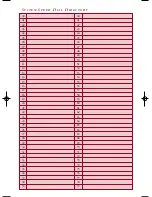2
A
t t e n d a n t A d d - O n C o n s o l e
A
N S W E R I N G
C
A L L S
Receive CO incoming ringing:
➤
Lift handset.
➤
Converse and process call.
T
R A N S F E R R I N G
C
A L L S
With a call in progress:
➤
Press
DSS/BLF
key for the desired station (call is placed on Non-Exclusive Hold.)
➤
Voice announce after tone burst.
OR
Wait for ringing call to be answered.
➤
Press
Transfer
on the Attendant Add-On Console.
➤
Replace handset.
NOTE 1:
Pressing
Transfer
immediately after the
DSS
key will result in an unscreened ring transfer or
camp-on.
NOTE 2:
If the called station is busy or unanswered, press the flashing
Line
key,
Call Appearance
key
or
Conf
key (internal calls) to return to the original party.
NOTE 3:
Unanswered camp-ons and unscreened transfers will recall to the attendant telephone. After
answering the recall, pressing
Feature 86
will transfer the call to the personal voice
mailbox of the station number dialed.
P
L A C I N G
I
N T E R N A L
C
A L L S
➤
Lift handset.
➤
Press
DSS/BLF
key on the Attendant Add-On Console.
➤
Voice announce after tone burst.
OR
Wait for ringing call to be answered.
NOTE 1:
When calling a multiline telephone, dialing
1
after the station number will change ringing to
voice or voice to ringing.
NOTE 2:
To directly access a personal voice mailbox, dial
7
after dialing the station number.
P
L A C I N G
C
A L L S T O
C
A L L
A
R R I VA L
K
E Y S
➤
Lift handset.
➤
Press
DSS/BLF
key on the Attendant Add-On Console representing a
Call
Arrival
key.
➤
Wait for ringing call to be answered.
P
L A C I N G
O
U T G O I N G
C
A L L S
➤
Lift handset.
➤
Press idle
CO Line
key on Attendant Add-On Console.
➤
Dial telephone number.
➤
Converse.
NECK002.Attendant/insides 4/4/01 2:14 PM Page 2