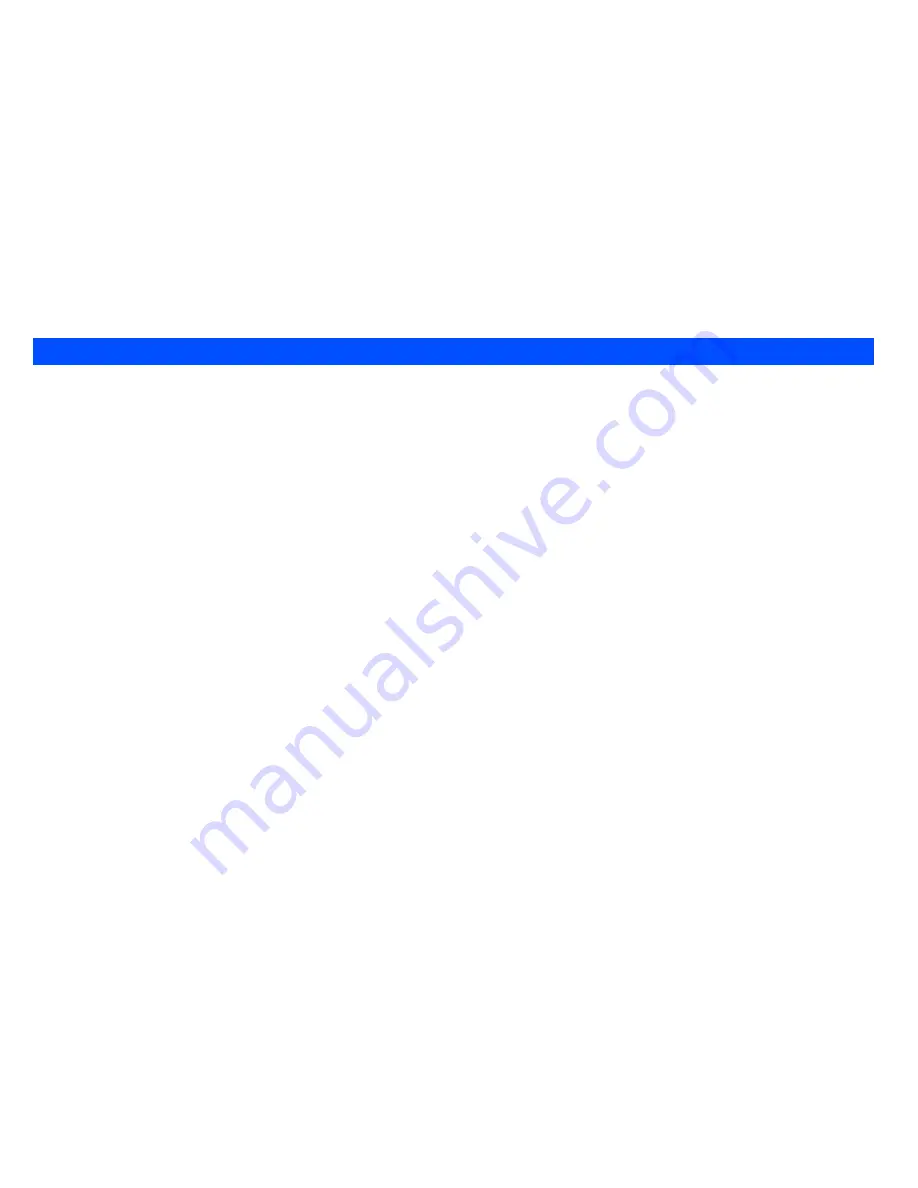
44
•
Right Softkey
: To delete the letter to the left of the cursor
•
/ navigation key: To move the cursor around and each of the words keyed will be highlighted.
•
*
key:
To toggle the different modes of text entry.
•
#
key:
To activate the symbol list; Press and hold to toggle T9
®
input On/Off.
Normal text input (abc/Abc/ABC)
•
With the text entry screen displayed, press
*
key until the entry mode is Normal text (abc/Abc/ABC) input.
•
Long press
#
key to toggle T9
®
input Off.
•
Use number keys to enter letters. For example, to enter
e
, press
3
twice; to enter
f
, press
3
three times.
Other key functions
•
0
: To insert a space.
•
Right Softkey
: To delete the letter to the left of the cursor.
•
/ navigation key: To move the cursor around.
•
*
key: To toggle the different modes of text entry.
•
#
key: Press to activate the symbol list; Press and hold to toggle T9
®
input On/Off.
Numeric input
With the text entry screen displayed, press
*
key until the entry mode is Numeric input (123).
Normal text input






























