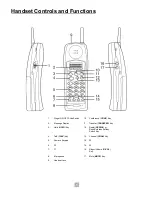4
Muting
1.
Press MUTE during conversation.
!
The ‘TALK’ icon blinks and the voice through the microphone is muted.
2.
Press MUTE again to cancel the muted condition. (Finishing the conversation also cancels
the mute condition.)
!
The ‘TALK’ icon stops blinking.
Conferencing
This feature allows the user to set up a 3-party conference.
1.
During a conversation, press CONF.
2.
Dial the number for the second conference party.
3.
Press CONF again to establish a 3-party conference.
Receiving Volume
1.
During a conversation, press R/VOL to change the ear speaker volume setting.
!
The telephone has four receiver volume levels: Low, Medium, High, Maximum.
2.
Continue to press R/VOL until the desired volume is selected.
!
When you hang up, the telephone retains the last selected volume.
Ring Tone/Volume
In standby mode, press R/VOL to change the ring tone and volume.
In standby mode, press R/VOL.
!
The selected tone and volume rings for about two seconds. The display shows ring
tone: Type A – High/Low, Type B – High/Low, Type C – High/Low, OFF – Vibrate.
If R/VOL is pressed while the ringer tone is sounded, the handset stops ringing and goes to
the next tone setting.
!
The LCD display disappears after the selected tone/volume rings for about two
seconds.
Содержание Dterm Cordless II DTR-4R BK
Страница 2: ...User s Guide Dterm Cordless II DTR 4R BK ...
Страница 3: ......
Страница 12: ...Notes ...
Страница 13: ...Notes ...
Страница 14: ......