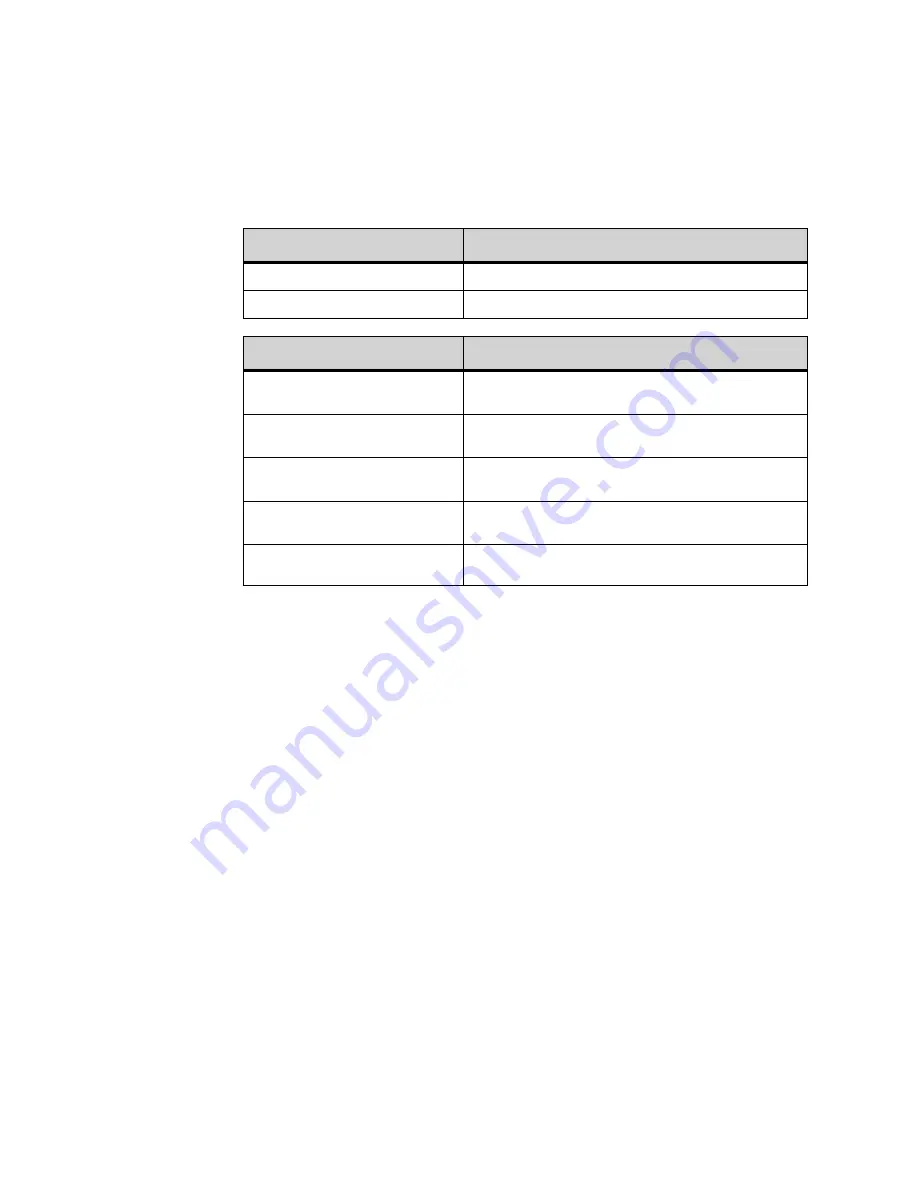
. . . . .
M I C R O B R O W S E R A N D E N H A N C E D P R O G R A M M A B L E K E Y S
Using the Microbrowser
DT820 Phone User Guide
8 -91
When the phone sends the contents of the extension and password fields to the 3C
System Web Server, the Web Server attempts to validate your login and displays a
success or failure page.
The Hot Desking Status screen handles the following events:
To Logout of Hot Desking session
1
Press the Feature Key.
2
Press the Home soft key or wait 2 seconds to connect to the microbrowser home page.
3
Select Hot Desking Logout.
4
The phone will log out of your Hot Desking session.
Soft Key Features:
Explanation
Back
Return to the microbrowser Home page.
OK
Exit the microbrowser to the appropriate call status screen
Hard Key Features:
Explanation
4-way scroll BACK key
(Redial key)
Return to the microbrowser Home page.
4-way scroll FORWARD key
(Directory key)
No operation.
4-way scroll UP key
(Volume UP Key)
Remain on existing screen move cursor up.
4-way scroll DOWN key
(Volume DOWN Key)
Remain on existing screen move cursor down.
ENTER key
Exit the microbrowser to the appropriate call status
screen.
Содержание DT820 ITY-6D
Страница 1: ...DT820 Phone User Manual For UNIVERGE 3C Communications and SIP Net Platforms ...
Страница 2: ......
Страница 8: ...viii P N 540 441r3 DT820 Phone User Guide ...
Страница 20: ...LI ST O F FI G URES 2 List of Figures DT820 Phone User Guide ...
Страница 22: ...O VERVI EW 1 2 DT820 Phone User Guide ...
Страница 46: ...I NTRO DUCTI O N TO T HE DT 8 2 0 PHONES ITY 6D 1 Phone Specifics 2 26 DT820 Phone User Guide ...
Страница 52: ...I NSTALLATI O N 3 32 DT820 Phone User Guide ...
Страница 192: ...CALL HI STO RY AN D T HE CORPORAT E AND PERSONAL DIRECTORIES The Corporate Directory 10 172 DT820 Phone User Guide ...
Страница 212: ...SI P NET SYSTEM F EAT URES B 192 DT820 Phone User Guide ...
Страница 232: ...NO TI CES WEEE Product Disposal Information D 212 DT820 Phone User Guide ...
Страница 233: ......
Страница 234: ......
















































