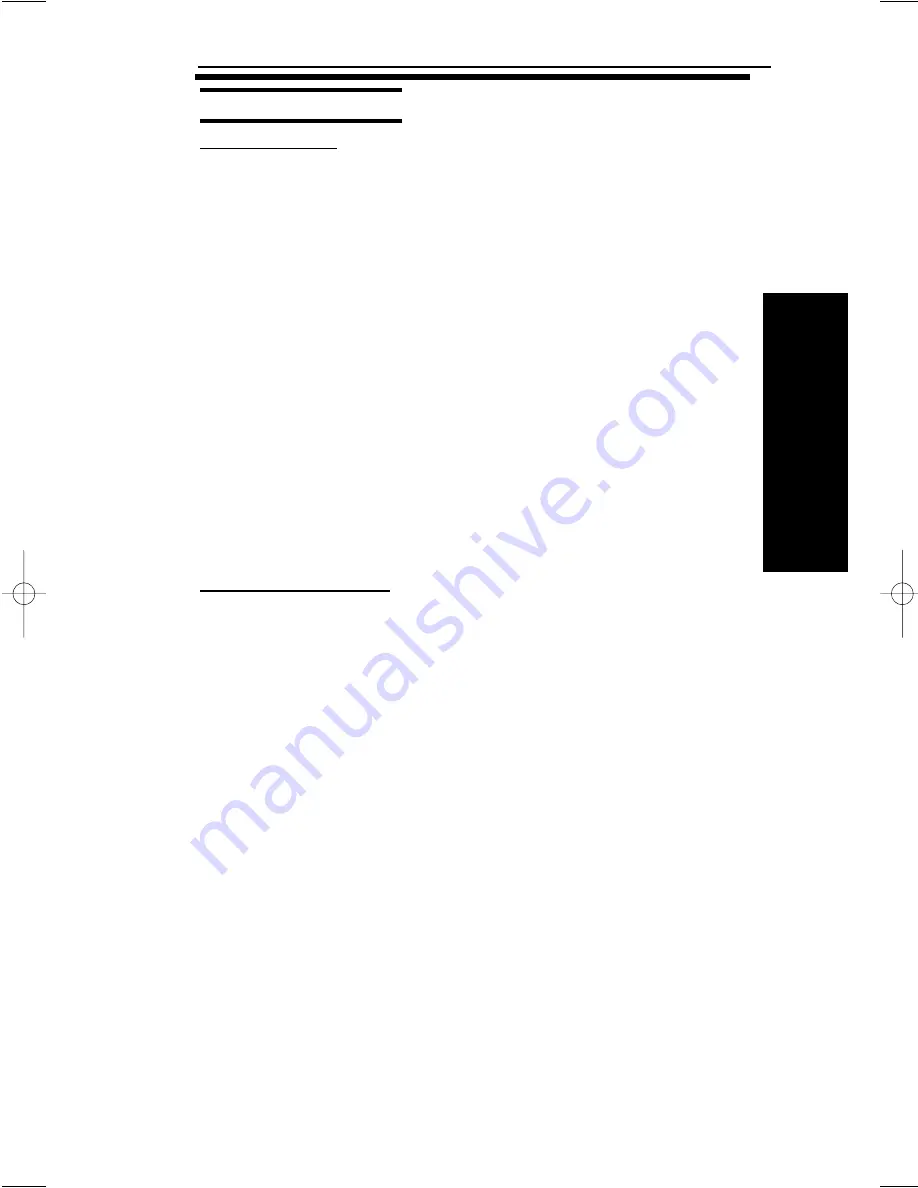
Room Status
Using Room Status
Check-in Options
To set a room as checked in:
Set a room as checked in as the guest registers at the front
desk.
1. Lift the handset.
2. Dial 138.
3. Dial the extension number of the room you want to check in.
You hear confirmation tone.
4. Hang up.
In the STATUS mode, the DSS Console key for the room is on.
To set a room as checked out:
Set a room as checked out after your guest checks out and the
room is clean. You can set a room as checked out only if you
have previously dialed 138 to check it in.
1 Lift the handset.
2. Dial 139.
3. Dial the extension number of the room you want to check out.
You hear confirmation tone.
4. Hang up.
In the STATUS mode, the DSS Console key for the room
is off.
House Cleaning Options
To set a room’s house cleaning status from the room telephone:
Your cleaning staff can set the room’s status.
1 Lift the handset.
2. Dial 140.
3. Dial the room status code:
2 = Maid Required
3 = Maid in Room
You hear confirmation tone. Do not dial options other than 2
or 3.
4. Hang up.
In the STATUS mode, the DSS Console shows the room’s
status: slow flash for Maid Required; fast flash for Maid in
Room.
2-29
2. Hotel/Motel Features
92000hmt06.QXD 4/24/01 10:12 AM Page 29
Содержание 124i Enhanced
Страница 4: ...1 Introduction 1 2 ...
Страница 8: ...1 Introduction For Your Notes 1 6 ...
Страница 58: ...2 50 2 Hotel Motel Features For Your Notes ...
Страница 64: ... For Your Notes 3 6 3 Programming the Hotel Motel Options ...
Страница 102: ... For Your Notes 3 44 3 Programming the Hotel Motel Options ...
Страница 104: ...4 2 4 Setting Up Flexible System Numbering ...






























