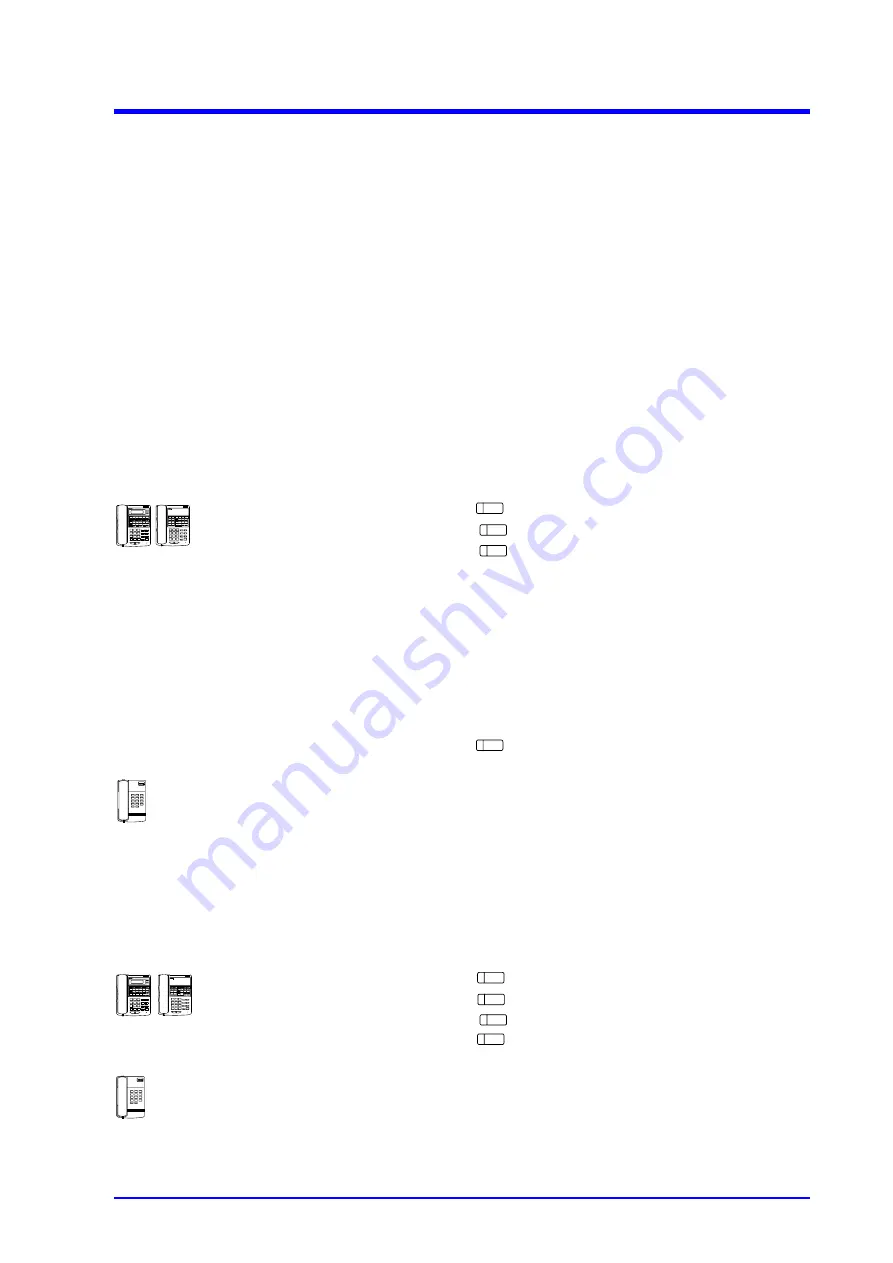
Trunk Incoming Call
16
Call Forward
Call Forward reroutes your incoming outside calls so they ring at a different extension. While you set Call
Forward, you still have access to incoming calls. Incoming access is shared with the receiving (destination)
extension, but only the destination extension rings. Calls cannot be rerouted to an extension in Do Not
Disturb. There are four types of Call Forward:
- Call Forward Immediate
All calls transferred immediately to the destination.
- Call Forward when Busy
Calls are transferred only when the extension is busy.
- Call Forward when Unanswered
Calls are transferred only if they are unanswered, and both the destination and the transferring extension
ring.
- Call Forward when Busy/Unanswered
Calls are transferred only when the extension is busy or unanswered, and both the destination and the
transferring extension ring.
1. Press key.
2. Press key.
3. Press key.
4. Dial destination extension number.
5. Dial option code (0-3).
- 0 =>
Call Forward
Immediate
- 1 =>
Call Forward
when Busy
- 2 =>
Call Forward
when Unanswered
- 3 =>
Call Forward
when Busy/Unanswered
- One short beep sounds as confirmation.
- 3 splash tone means calls can not be rerouted to the
destination.
6. Press key.
1. Lift handset.
2.
Dial 053 or 953.
3.
Dial destination extension number.
4. Dial option code (0-3).
- 0 =>
Call Forward
Immediate
- 1 =>
Call Forward
when Busy
- 2 =>
Call Forward
when Unanswered
- 3 =>
Call Forward
when Busy/Unanswered
5. Hang up.
1. Press key.
2. Press key.
3. Press key twice.
4. Press key.
1.
Lift handset.
2.
Dial 059 or 959.
3.
Hang up.
To activate Call Forward:
To cancel Call Forward
(at originating and destination
extension):
SPK
ICM
SPK
ICM
SPK
SPK
TRFR
TRFR
Содержание 1232 AK Series
Страница 83: ...Memo 77...
Страница 84: ...Memo 78...
Страница 85: ...Memo 79...
Страница 86: ...Tokyo Japan Issue 1 MM5980 0310...






























