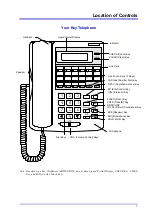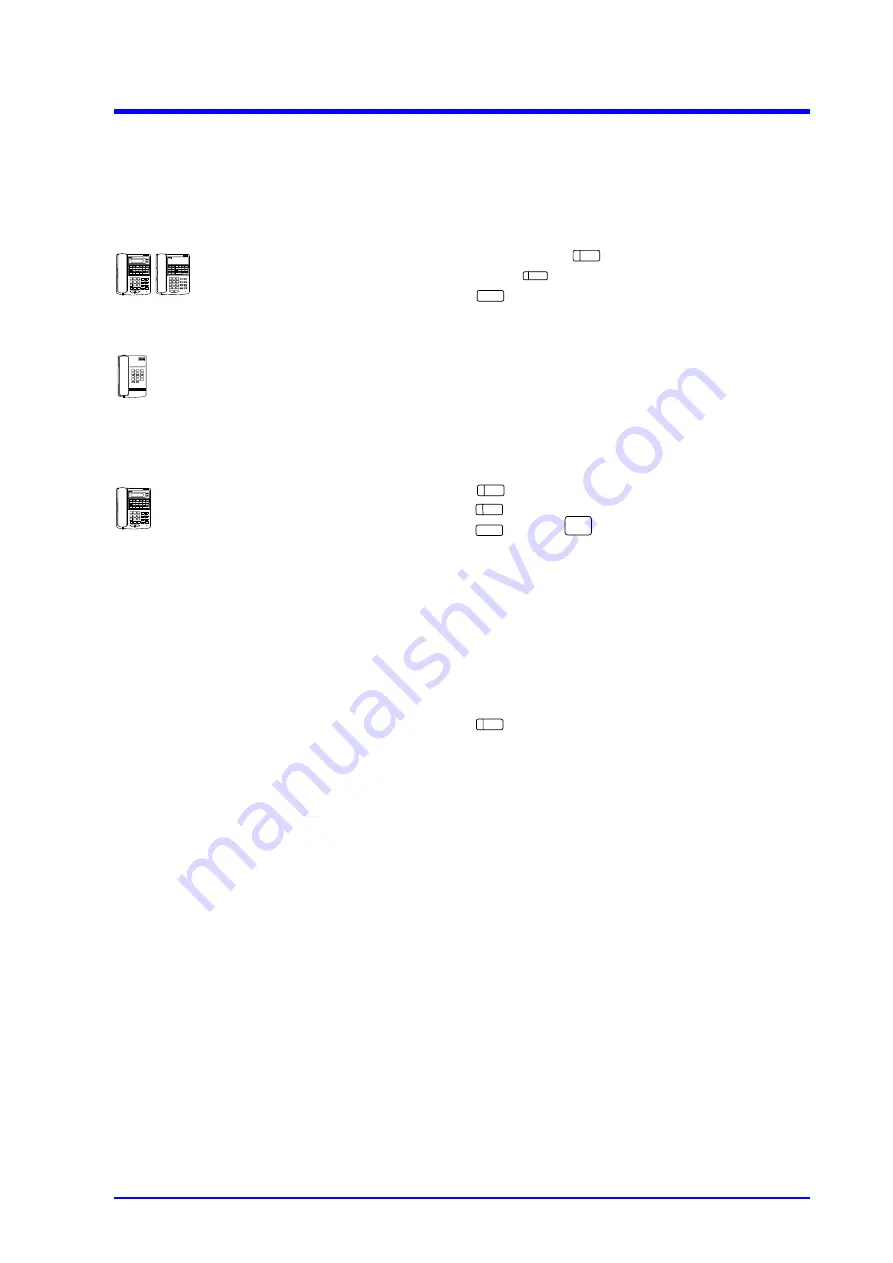
Trunk Outgoing Call
6
Abbreviated Dialing
The system provides common-use abbreviated dial. Abbreviated Dialing allows storage of up to 100 or 200
locations 18 digit telephone number under 2 or 3 digit codes (00 to 99 or 000 to 199). System Abbreviated
Dial numbers can be programmed only at extension No.10.
1. Lift handset or press key.
2. Press an idle key.
3. Press key.
4. Dial abbreviated number. (00 to 99) or (000 to 199)
1. Lift handset.
2.
Dial 03 or 93.
3.
Dial queuing group number (0 to 6).
-0: Any line
-1-6: Queuing Group 1-6
4.
Dial abbreviated number (00 to 99) or (000 to 199).
1. Press key.
2. Press key.
3. Press key and .
4. Dial abbreviated number (00 to 99) or (000 to 199).
5.
Dial phone number to be stored.
- You can enter pauses (TRFR key), flashes (FLASH key)
and stops (CONF key) when storing an Abbreviated
Dial number. Each pause, stop or flash counts as a digit
when totaling the number of digits in an Abbreviated
Dial number. When stop is inserted, dialing will be
stopped this position and can be continued by dialing.
6. Repeat steps 3 to 5.
7. Press key to exit from Abbreviated Dialing entry.
To place an outside call:
To store abbreviated number:
SPK
LINE
DC
SPK
DC
∗
SPK
ICM
(Extension #10 only)
Содержание 1232 AK Series
Страница 83: ...Memo 77...
Страница 84: ...Memo 78...
Страница 85: ...Memo 79...
Страница 86: ...Tokyo Japan Issue 1 MM5980 0310...