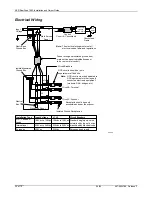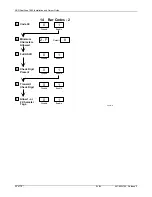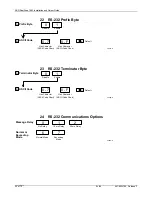NCR RealScan 7883 Installation and Owner Guide
04/04
497-0424789 Release F
48 of 75
5.
Depress the Zero Scale button or scan the Reset Scale tag. Two short beeps per
second start to sound.
6.
Place 20 pounds (or 10kg) on the Top Plate.
7.
Depress the Zero Scale button or scan the Reset Scale tag. One long beep per second
starts to sound.
8.
Remove the 20 pounds (or 10 kg) from the Top Plate.
9.
Depress the Zero Scale button or scan the Reset Scale tag. All beeps stop.
10.
Replace the Calibration Switch Cover Screw.
11.
Scan the Reset Scale tag.
Note:
If using the Reset tag, the scanner speaks (assuming speech is enabled) after completing reset. You must have
Firmware above 497-0434118 to use Scale Reset tag for calibrating the scale; as noted above, it is recommended the scale
display be used.