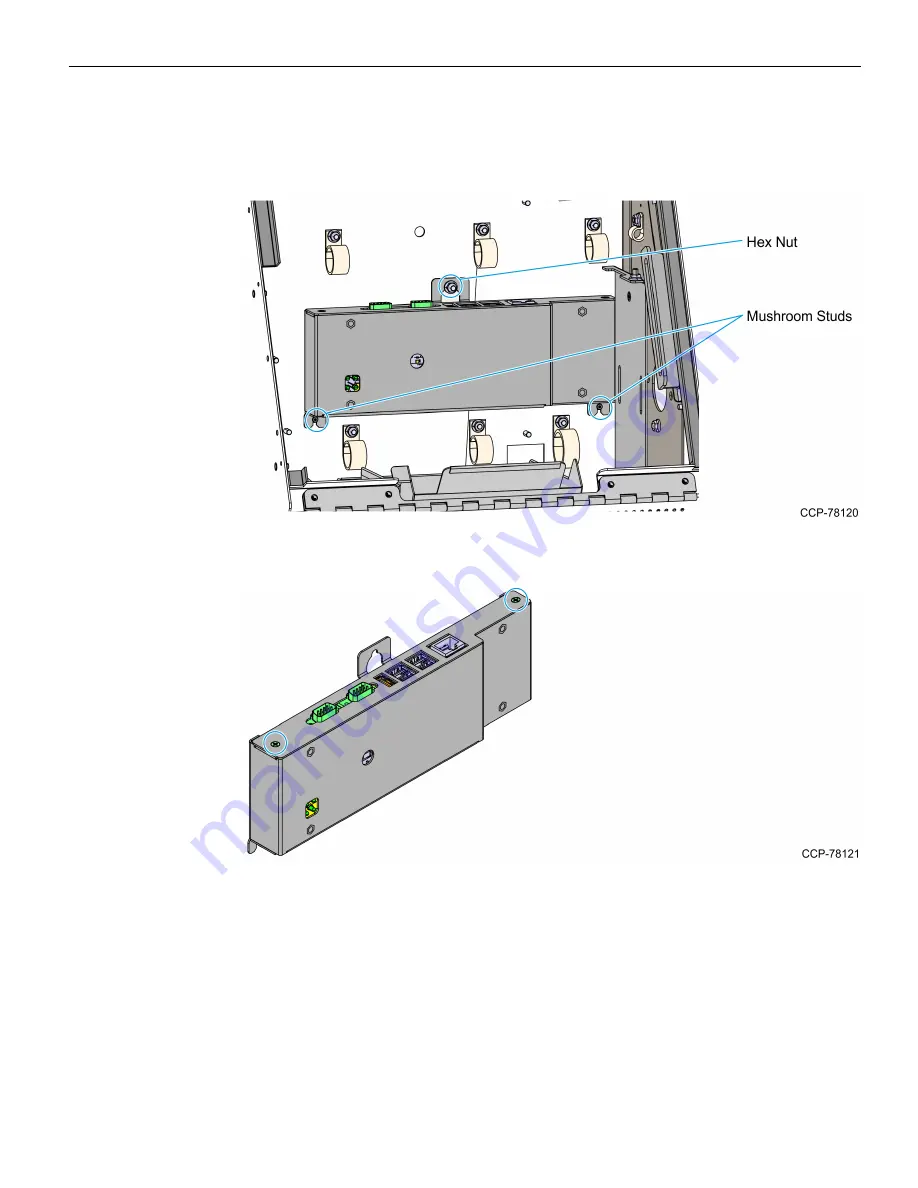
10
Tri-Light (7709)
Removing the I/O Adapter
1. Loosen the hex nut that secures the I/O Adapter Bracket to the kiosk, and then
remove the I/O Adapter Assembly from its two mushroom studs.
2. Remove the side cover bracket by removing the two M3 screws.