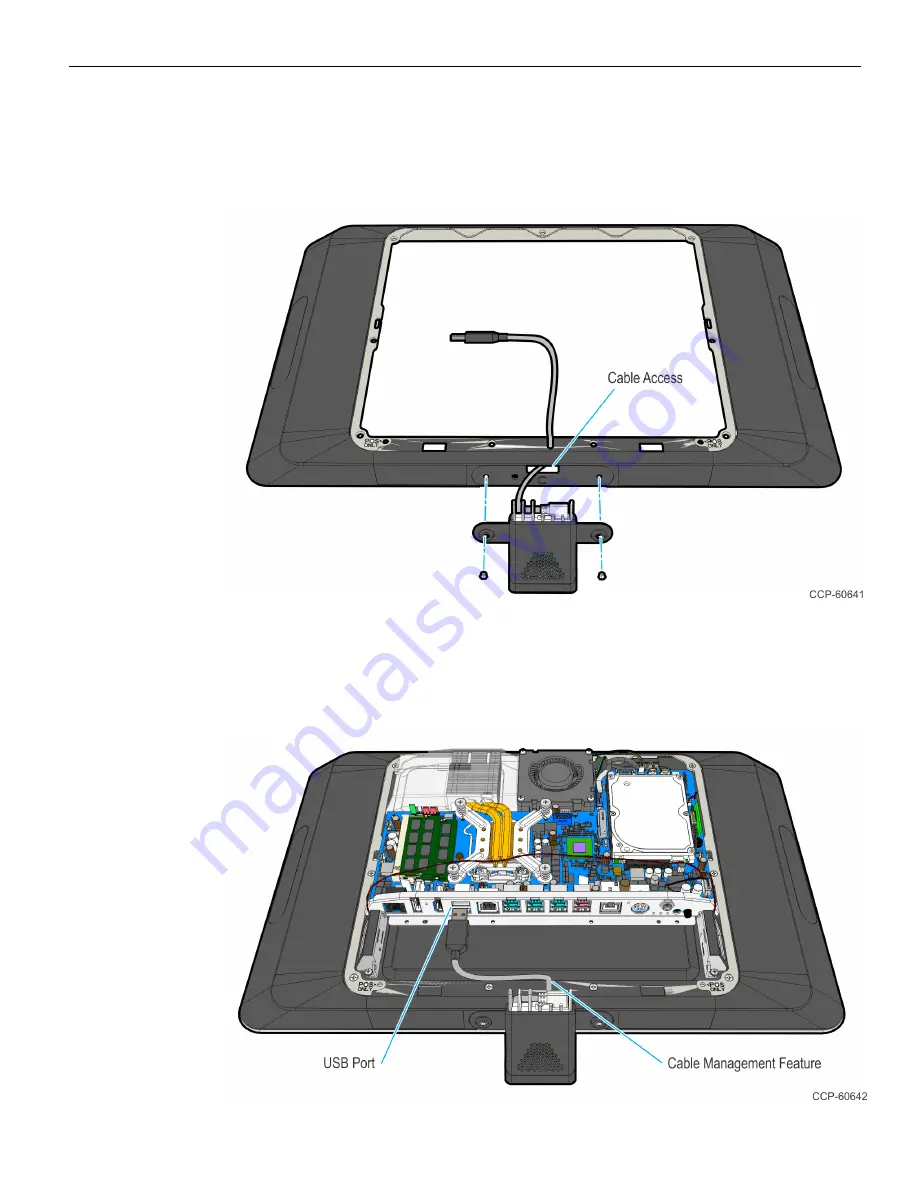
Imaging Scanner
5
7. Mount the Imaging Scanner on the Display Collar.
a. Route the USB cable through the cable access of the Display Collar.
b. Screw the mounting bracket with the Imaging Scanner onto Port C of the
Display Collar (2 screws).
8. Reinstall the Display Collar.
a. Route the cable onto the cable management feature of the collar.
b. Install the Display Collar onto the terminal (9 screws).
c. Connect the Type A end of the USB cable to the Motherboard.
Содержание 7702-K165
Страница 1: ...KIT INSTRUCTIONS Imaging Scanner 7702 K165 Issue A...
Страница 14: ...12...
































