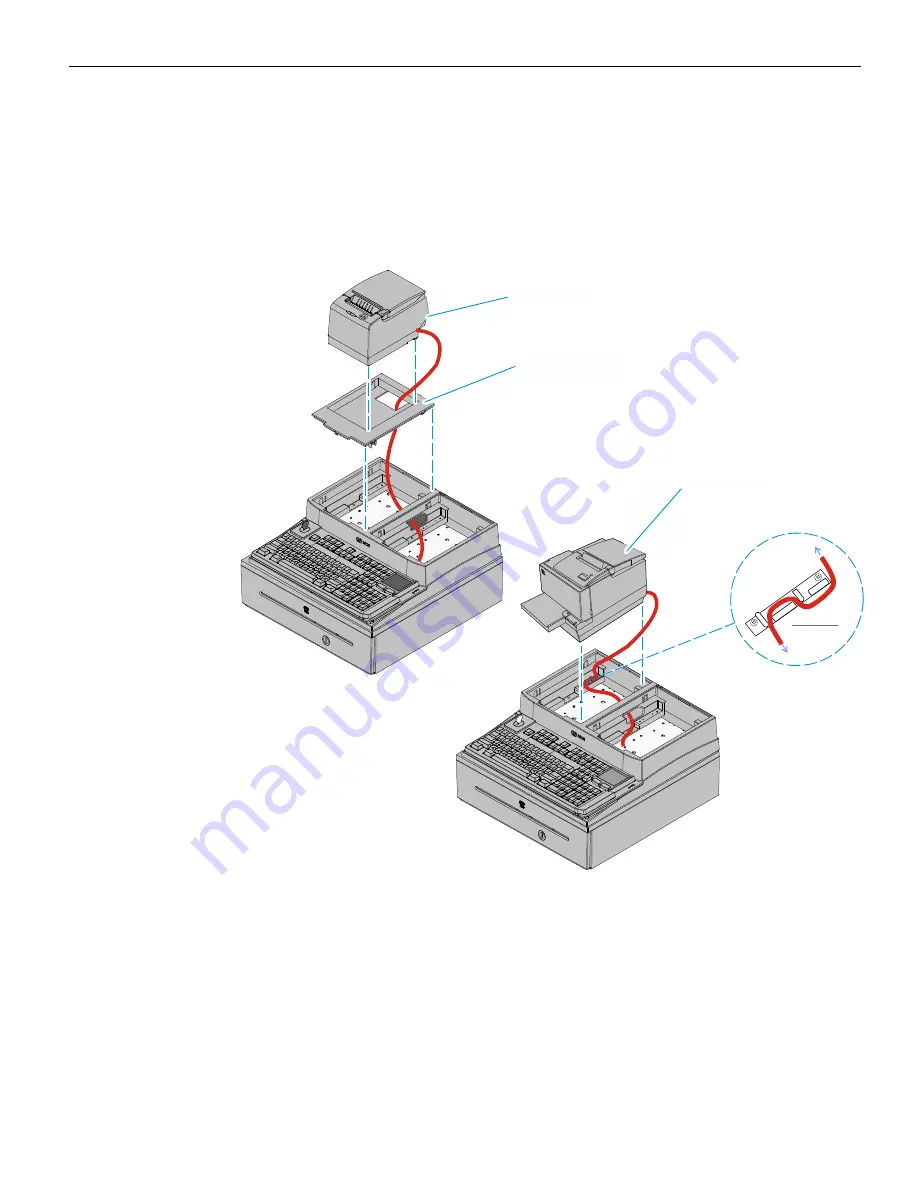
RealPOS 82XRT Integration Tray Kit Instructions
15
5. Route the printer cable out the back of the terminal and set the printer in the tray
opening.
NCR 7197/7198 Only:
First install the 7459-K316 Printer Skirt, route the cable out the
back of the terminal, and then set the printer in the cabinet.
NCR 7167/7168 Only:
Route the cable through the Cable Strain Relief and then set
the printer in the cabinet.
26319a
Printer Skirt
7459-K316 (Charcoal)
7606-K313 (Black)
7197/7198 Printer
7167/7168 Printer
Release 1.0
To Printer
To Host
















































