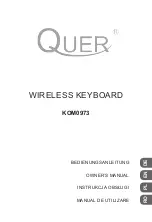Configuration
3-29
Assign Code(s) to a Key using Key Code
Using the Key Code, you can map up to 256 codes to a single key position.
Caution:
When assigning code(s) using the Key Code, remember the following
restrictions:
•
Pay special attention when using the Shift, Alt, and Ctrl keys as they provide two
states: down and up.
Example:
If the left Shift key is pressed once in the Virtual Keyboard area, the user gets
a down code which keeps the key in a down state. If this programming is kept, it would
behave as if the left Shift key was pressed down continuously.
•
For USB interface, the following codes cannot be assigned with other codes. On the
other hand, if other code is assigned, the codes cannot be appended.
•
<Wake>
•
<Sleep>
•
<Power>
•
<Vol Up>
•
<Vol Down>
•
<Media Select>
•
<Mail>
•
<Calculator>
•
<My Computer>
•
<WWW Search>
Содержание 6932-2202-9090
Страница 1: ...User Guide NCR RealPOS 64 Key 6932 Keyboard Release 1 0 BCC 0000 5224 Issue A...
Страница 10: ...viii Revision Record Issue Date Remarks A Jan 2018 First Issue...
Страница 16: ...1 6...
Страница 26: ...2 16...
Страница 34: ...3 24 Configuration MSR Control Tab This tab enables the user to define options for MSR control...
Страница 38: ...3 28 Configuration 64 Key User Interface...
Страница 52: ...3 42...
Страница 60: ...4 50...