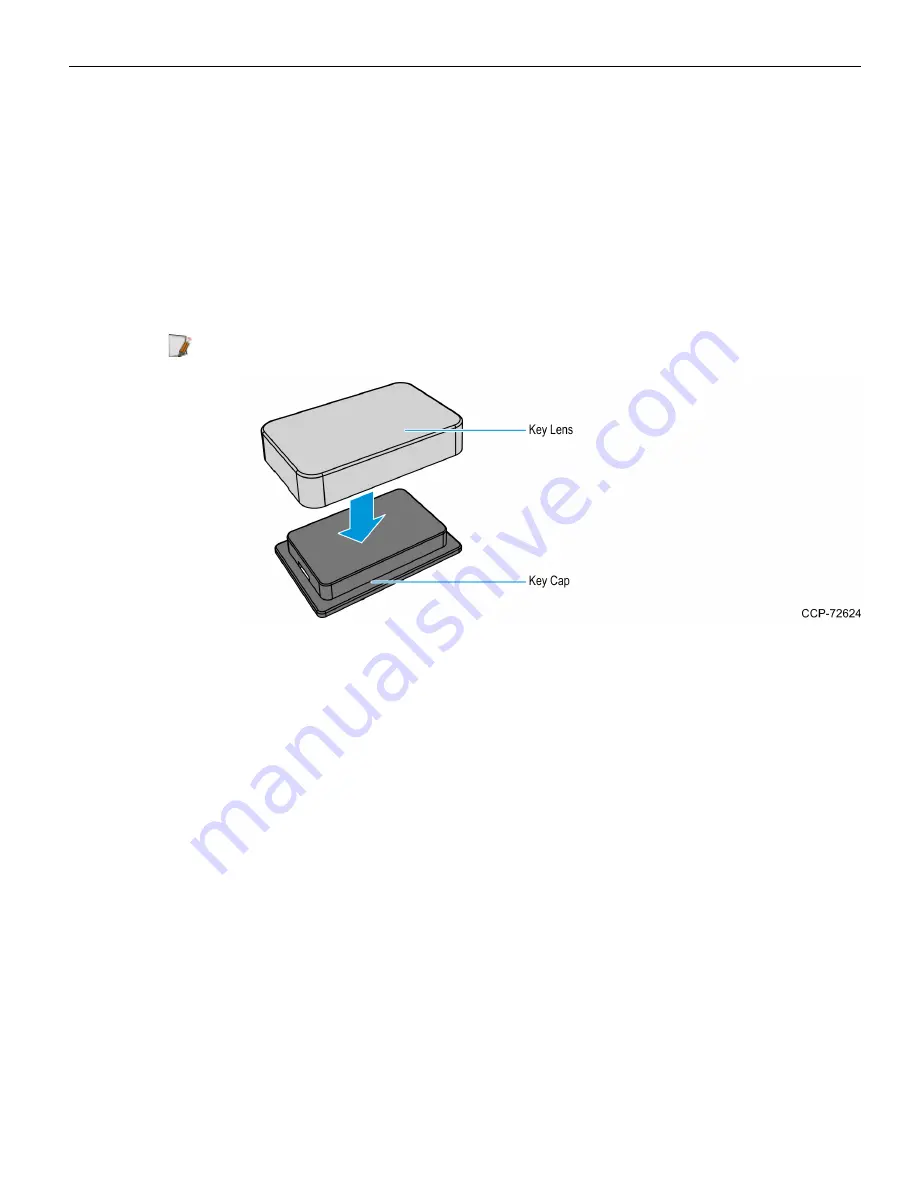
Hardware Installation
2-13
Key Lenses
Key Lenses protect labels on key tips. When customizing cappable keys, key lenses and
customer–specified labels can be used. A label is placed on top of a cappable key to
identify the function or name assigned to that key. A key lens is then snapped onto the
top of the cappable key to cover the label.
Installing the Key Lens
Position the Key Lens over the Key Tip and then gently press the lens until it snaps and
locks into place.
Note:
The snaps on the lens must be aligned with the indentations on the key tip.
Removing the Key Lens
To remove the Key Lens, slide any thin object under the corner of the Key Lens and
gently pop it off the Key Cap.
Содержание 6932-2202-9090
Страница 1: ...User Guide NCR RealPOS 64 Key 6932 Keyboard Release 1 0 BCC 0000 5224 Issue A...
Страница 10: ...viii Revision Record Issue Date Remarks A Jan 2018 First Issue...
Страница 16: ...1 6...
Страница 26: ...2 16...
Страница 34: ...3 24 Configuration MSR Control Tab This tab enables the user to define options for MSR control...
Страница 38: ...3 28 Configuration 64 Key User Interface...
Страница 52: ...3 42...
Страница 60: ...4 50...
















































