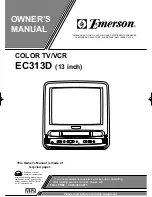Colour Temp
Press
button to select Colour
Press
button to select. Press
Enter
button to confirm.
Noise Reduction
To filter out and reduce the image noise and improve picture quality.
Press
button to select Noise Reduction. Then press
Enter
button to enter sub-menu.
Change the overall color cast of the picture.
Off
Select to turn off video noise detection.
Low
Detect and reduce low video noise.
Middle
Detect and reduce moderate video noise.
High
Detect and reduce excessive video noise.
Default
Set as Default.
▼
/
▲
▼
/
▲
Temperature, then press
Enter
button to enter Sub-Menu.
▼
/
▲
Cold
Increase the blue tone.
Normal
No change in tone.
Warm
Increase the red tone.
22
Содержание NCE24SMTCOMBBT
Страница 1: ......
Страница 6: ...Power Supply 05...
Страница 7: ...Installation 06...
Страница 8: ...Use and Maintenance 07...
Страница 9: ...Important Safety Instructions 08...
Страница 10: ...Important Safety Instructions gently 09...
Страница 56: ...P N 4 16 0001 NCE CUSTOMER SUPPORT HOTLINE 1300 366 024 Monday to Friday AEST 9AM 5PM sales nce com au...