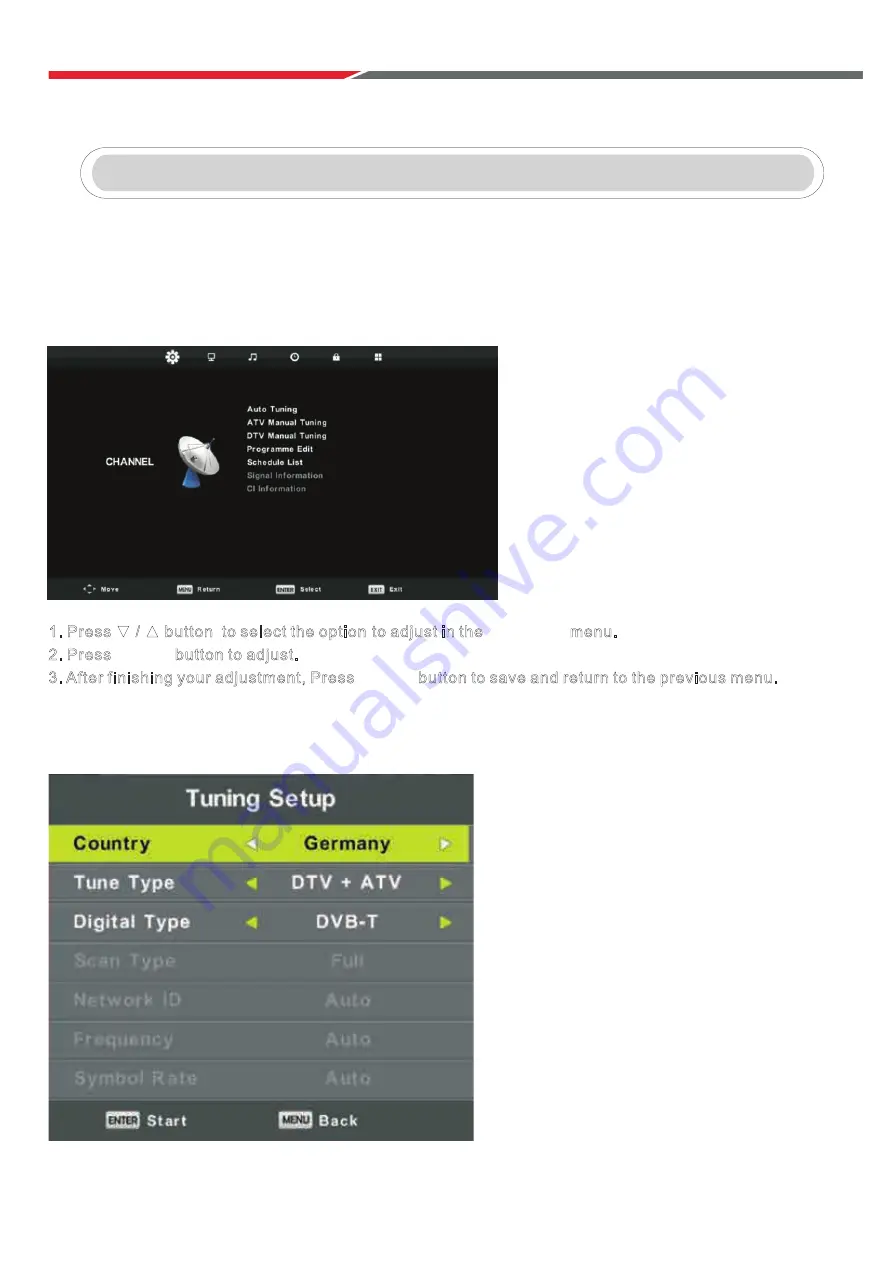
Press
MENU
button to display the main menu.
Pres
s ◄ / ► b
utton to select
CHANNEL.
Channel Menu
1. Press
▼
/
▲
button to select the option to adjust in the
CHANNEL
menu.
2. Press
ENTER
button to adjust.
3. After finishing your adjustment, Press
ENTER
button to save and return to the previous menu.
Auto Tuning
Pres
s ▼ / ▲ b
utton to select Auto Tuning, t hen press
ENTER /
► b
utton to enter.
Main Menu Operation
In DVT Source:
17
Содержание NCE24SMTCOMBBT
Страница 1: ......
Страница 6: ...Power Supply 05...
Страница 7: ...Installation 06...
Страница 8: ...Use and Maintenance 07...
Страница 9: ...Important Safety Instructions 08...
Страница 10: ...Important Safety Instructions gently 09...
Страница 56: ...P N 4 16 0001 NCE CUSTOMER SUPPORT HOTLINE 1300 366 024 Monday to Friday AEST 9AM 5PM sales nce com au...






























