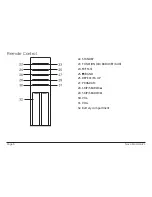Page 18
Naxa Electronics
On Placement
• Do not use the unit in places which are extremely hot, cold, dusty, or
humid.
• Place the unit on a flat and even surface.
• Do not restrict the airflow around the unit by placing it in an area
with poor ventilation, by covering it with a cloth, or by placing it on a
carpet or other soft surface.
On Condensation
• When left in a heated room where it is warm and damp, water
droplets or condensation may form inside the unit. When there is
condensation inside the unit, the unit may not function normally. Let
the unit stand 1 to 2 hours before turning the power on, or gradually
heat the room up and dry the unit before use.
Should any trouble occur, disconnect the unit from power and refer ser-
vicing to qualified personnel.
PROTECT YOUR HEARING
Hearing experts advise against the constant use of personal stereos
played at high volume. Constant exposure to high volumes can lead to
hearing loss. If you should experience ringing in the ears or hearing loss,
discontinue use and seek medical advice.
WARNING:
This product contains lead, a chemical known to the State of California to
cause cancer and birth defects or other reproductive harm. Wash hands
after handling.
Important Safety Information
1. Read Instructions: All the safety and operating instructions should be
read before the product is operated.
2. Retain Instructions: The safety and operating instruction should be
retained for future reference.
3. Heed Warnings: All warnings on the product and in the operating in-
structions should be adhered to.
4. Follow Instructions: All operating and usage instructions should be
followed.
5. Cleaning: Unplug this product from the wall outlet before cleaning.
Do not use liquid cleaners or aerosol cleaners. Use a damp cloth for
cleaning.
6. Attachments: Use only attachments recommended by the manufac-
turer. Use of other attachments may be hazardous.
7. Water and Moisture: Do not use this product near water (e.g., near a
bathtub, washbowl, kitchen sink, laundry tub, in wet basements, or
near a swimming pool and the like).
8. Accessories: Do not place this product on an unstable
cart, stand, tripod, bracket, or table. Use only with
carts, stands, tripods, brackets, or tables recom-
mended by the manufacturer or sold with the
product. Any mounting of the product should fol-
low the manufacturer’s instructions and should use a
mounting accessory recommended by the manufactur-
er. A product and cart combination should be moved with care. Quick
stops, excessive force, and uneven surfaces may cause the product
and cart combination to overturn.
9. Ventilation: Slots and openings in the cabinet are provided for ven-
tilation to ensure reliable operation of the product and to protect it
from overheating. These openings should never be blocked by placing
Содержание NS-439
Страница 24: ......