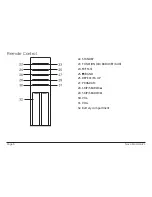www.naxa.com
Page 11
CD Mode
CD Mode allows you to play regular audio CDs.
Basic Operation
• Press FUNCTION repeatedly to select the CD mode.
• To open the CD Door, press the CD open button on
the top of the unit. Insert a CD with its label facing
up. Close the CD door (it will click into place).
• The system will read the disc and then start play-
back automatically.
• Press the VOL+ and VOL– buttons to adjust the vol-
ume level.
CD Functions
Play/Pause/Stop
• Press /FM ST. during playback to pause. Press /
FM ST. again to resume playback.
• Press /BAND during playback to stop the disc.
Scan through the current track
• Press and hold SKIP/SEARCH to scan through the
current track in reverse.
• Press and hold SKIP/SEARCH to scan through the
current track in a forward direction.
Previous/Next Track (skip)
• Press SKIP/SEARCH to skip to the next track.
• Press SKIP/SEARCH to skip to the next track.
CD Repeat Modes
While a CD is playing, press the REPEAT/M-UP button
to select the following repeat options: Repeat, Repeat
all, Random Play.
• Repeat: Repeat the current track.
• Repeat All: Repeat all track on the CD.
• Random: Play all tracks on the CD in random order.
⚠
L
Random play mode will not work during
Program play mode.
Содержание NS-439
Страница 24: ......