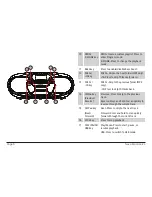Page 6
Naxa Electronics
10
PROG/
P-MODE key
PROG: Create a custom playlist. Press to
enter Program mode.
P-MODE: Press to change the playback
mode.
11
BASS key
Press to enable/disable bass boost.
12
FOLD+/
+10 key
FOLD+: Skip to the next folder (MP3 only).
+10: Press to skip 10 tracks forward.
13
FOLD–/
–10 key
FOLD–: Skip to the previous folder (MP3
only).
–10: Press to skip 10 tracks back.
14
SKIP
key
(Previous/
Reverse)
Previous: Press to skip to the previous
track.
Reverse: Press and hold to scan quickly in
reverse through the current track.
15
SKIP
key
(Next/
Forward)
Next: Press to skip to the next track.
Forward: Press and hold to scan quickly
forward through the current track.
16
STOP key
Press to stop playback.
17
PLAY/PAUSE/
USB key
Play/Pause: Press to start, pause, or
resume playback.
USB: Press to switch to USB mode.