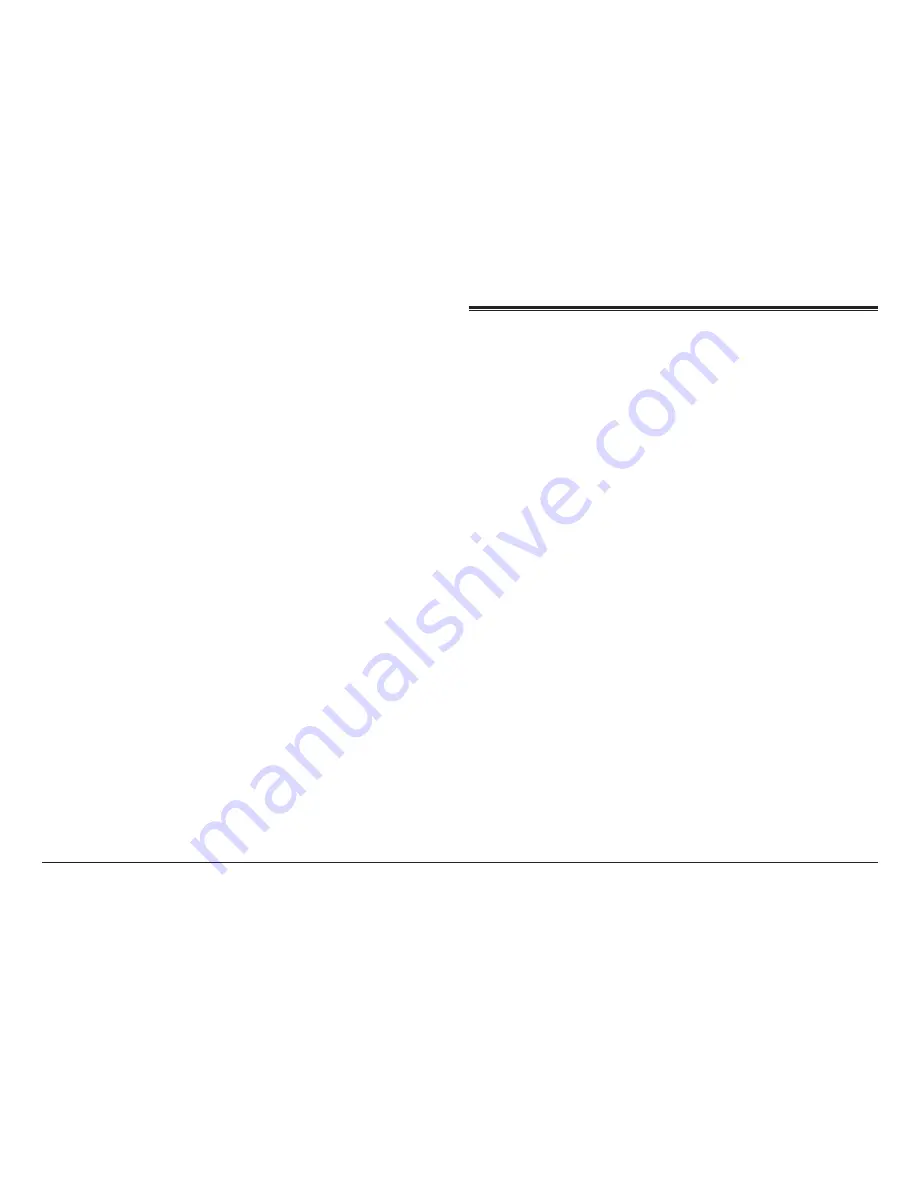
www.naxa.com
Page 23
• Wi-Fi optimization: Minimize battery usage when
Wi-Fi is on. This screen also displays the following
information:
• MAC address: The unique Media Access Control
(MAC) address of your tablet when connected
to a Wi-Fi network.
• IP address: The Internet Protocol (IP) address
assigned to the device by the Wi-Fi network
you are connected to (unless you used the IP
settings to assign it a static IP address).
Related settings
Settings > Wireless & networks > Wi-Fi
Settings > Wireless & networks > Data usage
Connecting to Blue-
tooth
®
Devices
Your Naxa tablet can connect to wireless Bluetooth
devices
Bluetooth technology works with computers, head-
sets, speakers, and other compatible devices to help
users stay connected wirelessly. Utilizing the 2.4GHz
ISM transmission spectrum for global audio & digital
data, Bluetooth has created a new wave in modern
communication.
To connect to a device, make sure that Bluetooth is
turned on. You will need to go through a one-time
“pairing” process to establish a secure connection to
your tablet.
1. Tap the Settings icon in the All Apps screen (or the
Quick Settings panel).
2. Under Wireless & networks, slide the Bluetooth
switch to the On position.
3. Set the device to temporarily broadcast its identity
Содержание NID-9001
Страница 40: ......






























