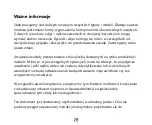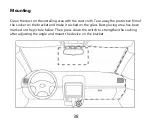Buttons functionality
The following table shows the key functions for each mode of operation.
Rec. mode
Photo mode
Playback
mode
List
ON/OFF
button
Emergency
record
Take a picture
OK
ON / OFF
sound
Press:
Play/Stop
Hold: Delete
the current
and play the
next file
Enter the list
Up
Press: Play
slow
Hold: Previous
file
Select list
Down
Press: Play fast
Hold: Next file
Select list
HOME
Back to main
menu
Back to main
menu
Back to main
menu
Back to main
menu
Back
Previous menu
Previous
menu
Previous menu
Previous
menu
Содержание myCam HD PRO GPS
Страница 1: ......
Страница 9: ...Elementy urządzenia Obiektyw kamery Głośnik Ekran Włącznik Gniazdo miniUSB Głośnik ...
Страница 21: ......
Страница 36: ...Parts and functions Camera lens Speaker Screen ON OFF button miniUSB slot Speaker ...
Страница 37: ...miniHDMI slot HOME button Microphone Navigation buttons microSD card slot RESET button Back button OK button ...
Страница 48: ......
Страница 55: ......
Страница 56: ......