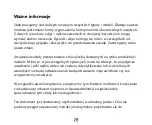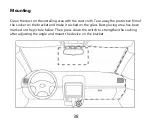Connection with PC
Device can be connected in MassStorage mode (USB). MassStorage mode acts like
memory card reader.
Memory card
Device supports microSD™ and microSDHC™ memory cards. Card is used to save route
in video and audio form.
Inserting / removing memory card
MicroSD memory card may be an optional accessory, depending on version.
To use memory card insert it to card reader in the device. There is only one
way to insert the card.
Do not remove the card when it is used. To remove the card, press it’s top to
release the latch, than slide it out.
Device supports memory cards up to 32GB.
Содержание myCam HD PRO GPS
Страница 1: ......
Страница 9: ...Elementy urządzenia Obiektyw kamery Głośnik Ekran Włącznik Gniazdo miniUSB Głośnik ...
Страница 21: ......
Страница 36: ...Parts and functions Camera lens Speaker Screen ON OFF button miniUSB slot Speaker ...
Страница 37: ...miniHDMI slot HOME button Microphone Navigation buttons microSD card slot RESET button Back button OK button ...
Страница 48: ......
Страница 55: ......
Страница 56: ......