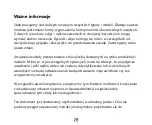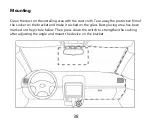Turning on and off
Automatic turning on
The device will turn on automatically when it receives the power (i.e. when engine
gonna be turned on). When the power source will be cut off the device will turn off
automatially.
Manual turning on
Press and hold the ON/OFF buton until the device starts. You can turn off the device in
the same way.
For some cars, manual shut down may be necessary because some models
leave power in the cigarette lighter socket even after turning engine off.
Resetting
Use a thin object, i.e. a needle or paper clip to reset the device in case of any problems.
Before turning on the device, make sure that the microSD ™ card is in the slot
and the power is connected.
Содержание myCam HD PRO GPS
Страница 1: ......
Страница 9: ...Elementy urządzenia Obiektyw kamery Głośnik Ekran Włącznik Gniazdo miniUSB Głośnik ...
Страница 21: ......
Страница 36: ...Parts and functions Camera lens Speaker Screen ON OFF button miniUSB slot Speaker ...
Страница 37: ...miniHDMI slot HOME button Microphone Navigation buttons microSD card slot RESET button Back button OK button ...
Страница 48: ......
Страница 55: ......
Страница 56: ......