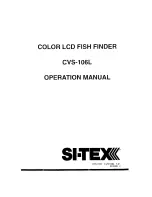TRACKFISH 6500
Installation and Operation Manual
63
NAVMAN
Clear Used
Select
Clear used
to set
Used
(the amount
of fuel used) to zero. Do this to start measuring
the amount of fuel used over a certain time or
distance.
Tank size
Enter the capacity of the fuel tank. Navman
recommends measuring tank size by draining
the fuel tank, filling it to capacity and using the
fuel dispenser’s reading. Beware of air pockets,
especially in underfloor tanks.
Num. engines
Set the number of engines to
0
,
1
or
2
.
If
0
is
selected the fuel features are turned off.
Calibrate
SmartCraft fuel sensors and Navman diesel
sensors are factory calibrated and should
never need recalibrating. Calibrating Navman
petrol/gasoline sensors gives more accurate
fuel values.
Twin engine installations require each fuel
transducer to be calibrated. This can be done
at the same time with two portable tanks or at
different times using one portable tank.
Calibrating the fuel transducer(s) requires
accurate measurement of the fuel
consumption. This is best done using a small
portable tank. At least 4 gallons (15 litres) of
fuel should be used to ensure an accurate
calibration.
It is often very difficult to fill underfloor tanks
to the same level twice due to air pockets, so
the more fuel used, the more accurate the
calibration.
To calibrate the fuel transducer(s), perform the
following steps:
1. Record the level of the fuel in the tank(s).
2. Connect the portable tank(s) to the engine
through the fuel transducer(s).
3. Run the engine at normal cruising speed
until at least 4 gallons (15 litres) of fuel has
been used per engine.
4. Check the actual amount of fuel used per
engine by refilling the portable tank(s) to
the original level and noting the reading(s)
from the fuel dispenser’s gauge.
5. Select
Fuel
.
Use the cursor keys to change
the reading for each engine to match that
on the fuel dispenser’s gauge.
6. Press
when the reading is correct.
Note:
If the fuel calibration options appear
to give erroneous readings after a while,
first check that the fuel sensor has been
installed correctly according to the installation
instructions supplied with it, then see
Appendix B - Troubleshooting.
Flow filter
Most engines do not draw fuel from the tank at
a steady rate. To give a stable fuel flow reading,
the TRACKFISH calculates the flow value(s) by
taking several measurements and averaging
them. Use the Flow filter to set the period over
which the fuel flow is averaged.
The Flow filter can be set from
0
to
30
seconds. Use the lowest value which gives a
stable flow. Usually a value of 5 to 10 seconds
will give a satisfactory result for two-stroke
carburettor engines. Fuel injected or four-
stroke engines may require a larger value.
This setting affects the
Fuel flow
and
Fuel
economy
reading on the Fuel display but it
does not affect the
Fuel used
reading.
Fuel consumption curve
See section 12-3.
Diesel sensors
If the boat has twin diesel engines and Navman
diesel sensors, set up the diesel sensors:
1 In the fuel setup menu, select Diesel
sensors.